
Control of what is actually dispatchable is defined at both a ship location (this denotes the customer or site that this job will be shipped to or collected by upon completion) and a Ship Via level. For example, ship via Collect or Email are not likely candidates, whereas Couriers Please and TNT would be. See Ship Via Setup.
You can define if any of the ship via methods can be used in Dispatch. You can also define the carrier code and carrier service, as these are required by some courier services. You may need to confirm with your carrier the exact values required.
The Dispatch list allows updating of Ship Via, Ship Ref and Cartons on both invoiced and ready jobs.
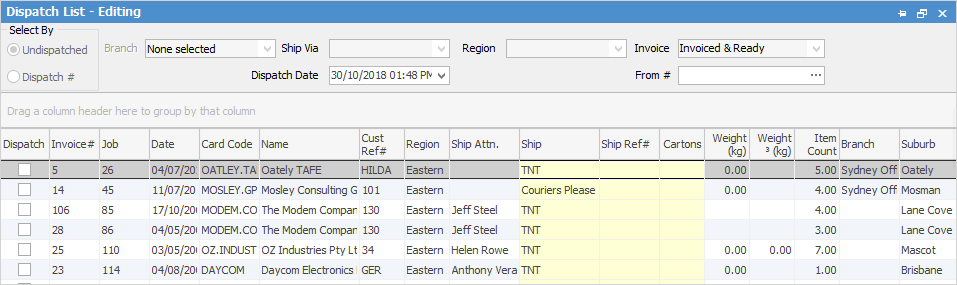
Fields coloured yellow are editable, allowing you to update information in the dispatch list.
Additionally, a Run Dispatch Scripts function allows the execution of custom dispatch scripts (based on ship via) to allow printing of custom dispatch stickers or uploading of shipping information to carriers, etc.
Contact the Happen Sales Team (sales@happen.biz) for more information.
 |
Whilst you can pin a Dispatch List, you cannot set a refresh rate or change the name of the list. |
Further information:
View, Print, or Export a Dispatch Session