
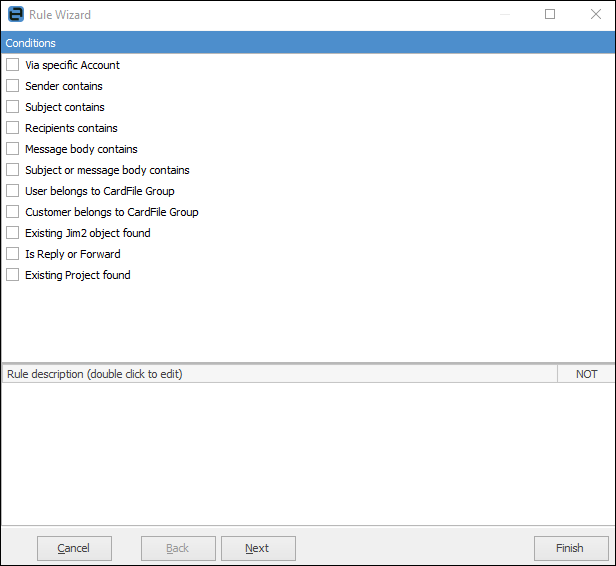
The conditions you can add to a rule are as follows:
Rule Condition |
Description |
|---|---|
Via specific Account |
When the NOT tick box is empty, this condition will be met if the email was received via the selected account, and will apply to any email sent to, CC to or BCC to the account.
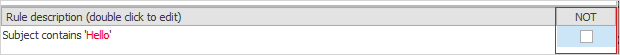
Note: If the same email is received by Jim2 via two different accounts, the second email received will be ignored. |
Sender contains |
This condition will be met if the specified text or regular expression is found in the email sender's name or address. |
Subject contains |
This condition will be met if the specified text or regular expression is found in the email subject. |
Recipients contains |
This condition will be met if the specified text or regular expression is found in the recipient names or email addresses. This search can be restricted to the To or CC email addresses. This feature can be useful to solve issues where emails are to one address and CC to another, but arrive at the CC address first. Rather than base the rule on the account via which the email is received, the rule can check the To email addresses.
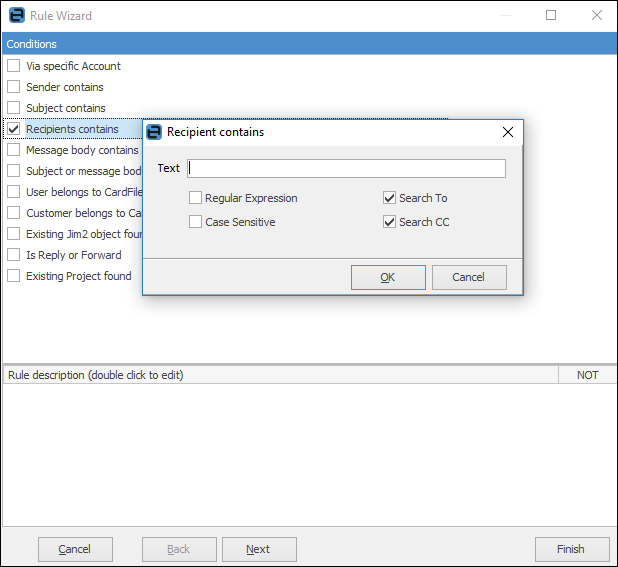
Note: This condition only looks into the To and CC headers of the email. This means that if the email was BCC this condition will not be met. |
Message body contains |
This condition will be met if the specified text or regular expression is found in the email's body text. |
Subject or message body contains |
This condition will be met if the specified text or regular expression is found in the email's subject or body text. |
User belongs to CardFile Group |
This condition condition will be met if the email was sent from or to a Jim2 user (as determined from the email sender's From and To addresses), and that user belongs to the specified card file group. |
Customer belongs to CardFile Group |
This condition will search the tagged card file to see if the card file is in the specified card file group. The condition is met if the card file is in the card file group. |
Existing Jim2 object found |
This condition will be met if the email is related to an existing Jim2 object. This condition can be used to terminate rule processing if a received email is automatically related to an existing object by automatically parsing the email subject. |
Is Reply or Forward |
This condition will be met if the email is a Reply or Forward. The condition determines if an email has an In Reply To header field, or the subject begins with RE, FW, or FWD. |
Existing Project found |
This condition will be met if the email is already related to a project. |
Further information: