
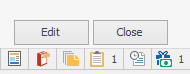
Keeping supplementary information on your business transactions is an important part of the total Jim2 business management environment.
There are several areas within Jim2 where information can be stored, depending on the nature of the information and the processes involved.
This information can be either static (notes) or dynamic (watchouts).
Notes
These can be recorded on projects, card files, Items and stock. Within the accounts area, comments and follow up details can be recorded directly in the Debtor Notes tab and Creditor Notes tab.
Note: You can add as many notes as you wish, and the character limit of the Notes field is 2,147,483,645.
Watchouts
These can be called from projects, card files, Items and stock to appear in jobs, quotes and purchases. You will also see a number beside the icon, indicating how many watchouts there are on that object.
Further information: