
The Modules tab displays the list of modules that are currently configured for the selected instance of Jes.
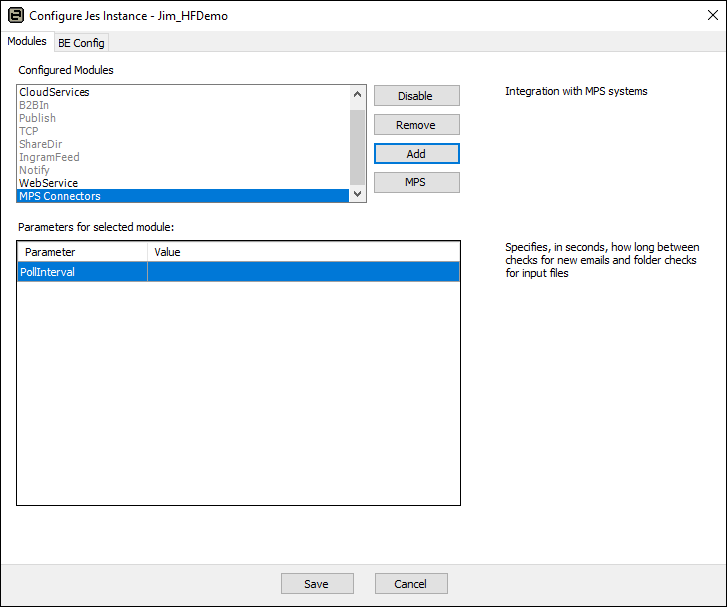
Jes ships with a set of modules. Custom modules can also be supplied and then loaded as part of custom solutions for specific customer requirements.
Using the Modules tab, modules can be added to the configuration, and existing modules can be removed. Modules displayed in grey are configured but will not be loaded by Jes next time Jes is started, in other words they are disabled. You must select Enable, then restart Jes.
The Core module is always loaded.
To configure a particular module, select that module in the list. The configurable parameters for the module will be displayed in the parameters list, and can be modified as required. For modules that require more sophisticated configuration than a simple list of parameters, an additional button will appear below the Add button (see above image). Clicking this button will take you to a configuration screen specific to the selected module.
Further information: