
Jim2 allows you to pre-define specific text, such as your company terms and conditions, to appear on every quote. This can be done through Tools > Options > Quote. If you have set up default header and footer text in the Quote Options, that will be displayed here.
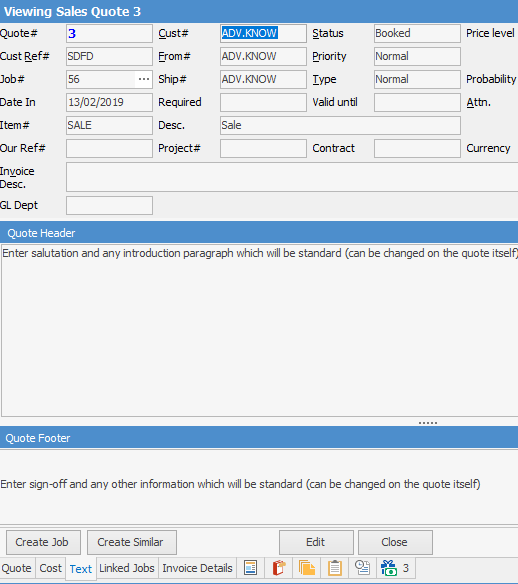
This will allow consistent quoting procedures in your business. From this information, relevant quote reports can be provided to your customer. Quotes add vital statistical data to your Jim2 database to help manage your sales pipeline, forecasting and productivity.
Users can also add personalised messages to a quote within the Text tab, effectively being able to personalise each individual quote further.
You can also use the Quote Footer area to add an acceptance to a quote for signing.
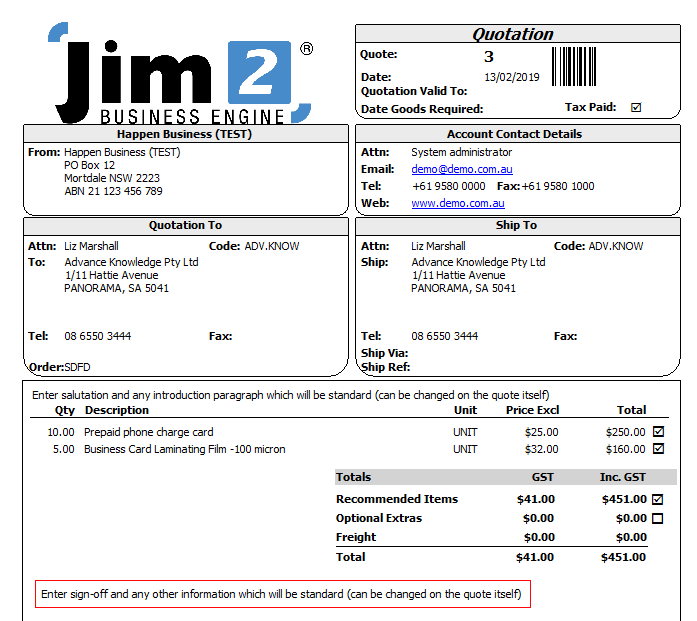
Further information: