
If you are unable to preview or select a report from the Reports menu in the ribbon, this will be because you don't have the security rights to do so.
The following explains how to set security for reports. You will need someone with full administration rights to do so.
1.Open your card file, go to the User tab and establish which security group(s) you belong to.
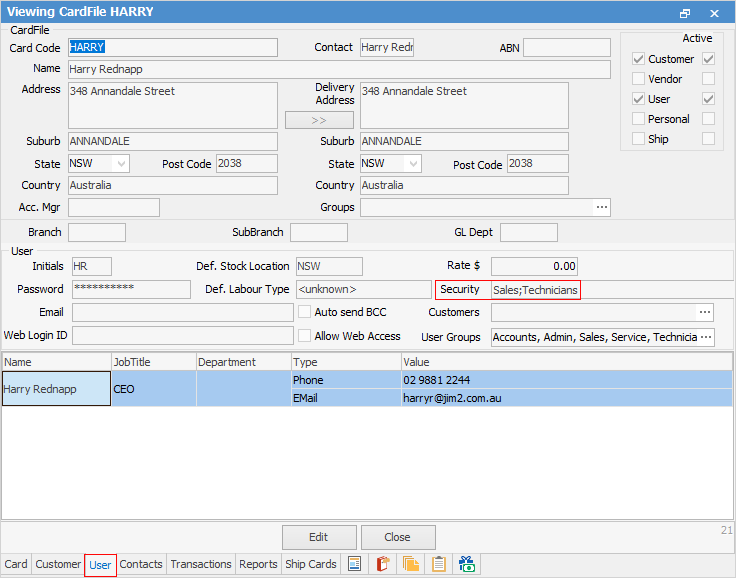
2.On the ribbon, go to Tools > Security and locate the security level for the group(s) per the card file.
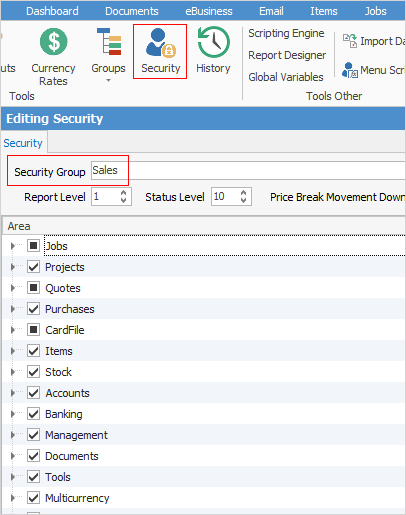
3.On the ribbon, go to Tools > Report Designer and locate the report. Check the security level on that report. Your security levels needs to be the same or a higher value on the report.
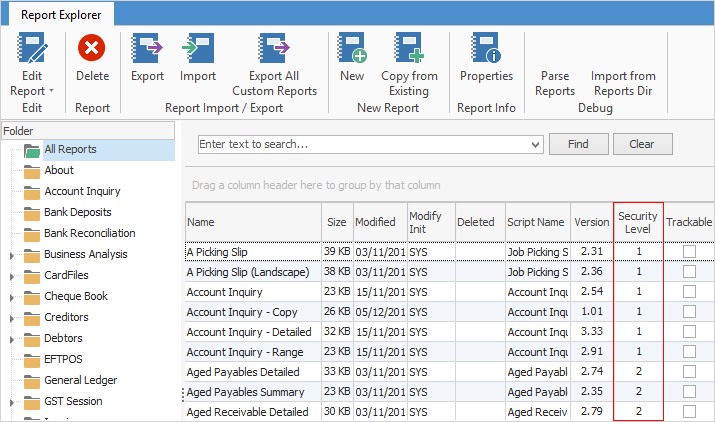
Further information: