
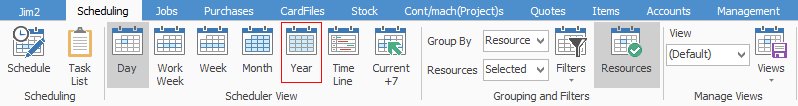
The Year view shows all tasks on every day in any selected year.
Use the filters in the ribbon area to limit the number of resources and tasks shown, to make this yearly view easier to see. Hover over any task in the Schedule area to view its details. Double clicking will open that task for viewing/editing.
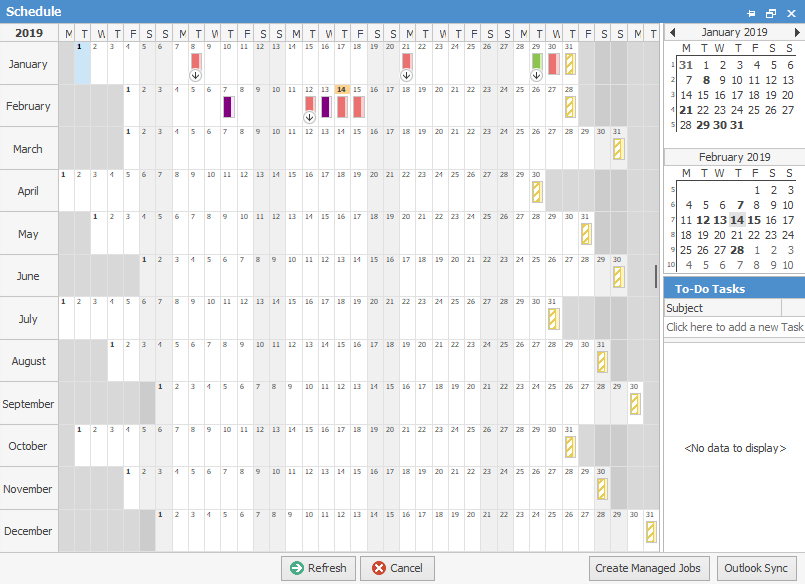
|
Use the up or down arrow in the right hand scroll bar to change the current view, one year at a time. To move quickly through the years, select the slider bar in the right hand scroll bar, and move it up or down. The year that will be shown when the bar is released is displayed at the top left of the screen. |
Further information:
