
The vertical splitter is activated by hovering the mouse over the vertical split-bar, then dragging left or right to resize.
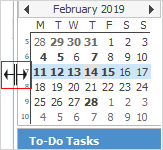
The horizontal splitter is activated by hovering the mouse over the horizontal split-bar, then dragging up or down to resize.
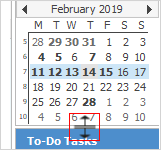
This example shows six consecutive months of a year displayed in the Date area. To display that many months (the default being one month), the vertical splitter was dragged to the left by one column, and the horizontal splitter was dragged down by two rows.
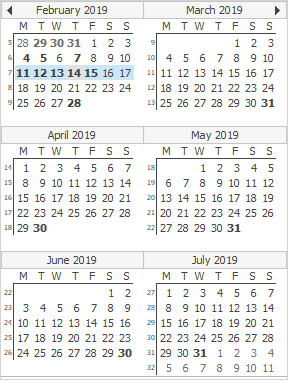
|
By default, the Calendar/To-Do Tasks layout is not automatically saved. To force Jim2 to remember your preferred layout, eg. the one on the right, you will need to click the Refresh icon and then log off.
Thereafter, each time you log on and open the Schedule, the saved calendar layout will be used. Should you use the pane splitters later on, to change the calendar layout you must use the above procedure to save this new layout, or it will revert to the default (single-month) view each time you log on to Jim2 or reopen the Schedule screen. |
See also
