
The following security settings should be reviewed for all users prior to using Stock Flow:
On the ribbon, go to Tools > Security > Stock > Stock Flow, and tick/untick based on users/user groups.
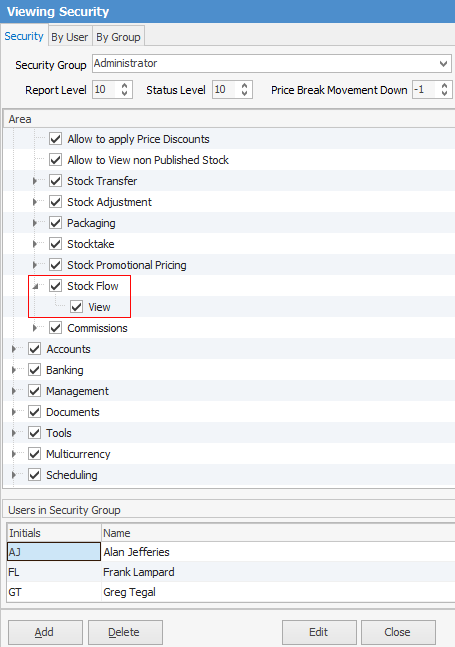
|
These security settings are disabled by default for all users without administrator rights. Typically, management would have access to add/edit/view Promotion Pricing, and sales/service staff view rights only. |
Further information:
