
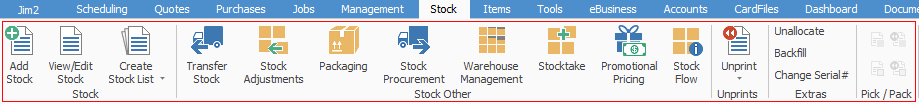
This section examines the role of stock within your work process, and the interaction of stock with other Jim2 activities. Jim2 Stock is one of the most feature-packed and powerful stock control applications available. Throughout Jim2 Help, you may occasionally see a reference to a stock item or item of stock. This should not be confused with Jim2 Items, which is an entirely separate object.
The Stock function in Jim2 provides your business with very strict inventory control. Jim2 can calculate stock quantities on a live basis, integrating information on stock measures, stock locations, stock transfers, returns from customers, returns to vendors and purchase order status. Jim2 will prompt users to create back orders for incomplete supply/receipt of stock on purchases and jobs.
|
In Jim2, stock includes normal depleting and non-depleting inventory, as well as labour stock, applies stock (used to apply certain tests and checks), and journal stock. The diversity of stock types ensures that the real costs of inputs are able to be on-charged to your customers, accurately and consistently.
Note: You cannot change a stock type of Depleting to Non-Depleting. You will need to Create Similar, then make the original stock inactive. |
|
Please be sure to thoroughly read and understand the Stock object. We suggest that you seek additional advice or support from your Jim2 consultant prior to implementing Jim2 Stock Control, especially in the use of peripheral devices such as barcode readers, scanners, label printers and point-of-sale front-ends, which can be enabled by the use of scripting. |
What Exactly is Stock?
In the Jim2 environment, stock not only includes purchased products, but also manufactured products, labour and quality checking/testing procedures. The stock records that you set up carry cost calculations to the jobs that you perform for your customers. Stock can be linked to specific Items, to ensure that the job (sales or service) carries default labour, products or quality checks/test procedures.
If you want to implement stock control within your business, your Jim2 Purchases will link directly to Stock records. You may also set varying stock selling costs and price breaks for the different customers you have identified by customer Price Level Codes. Jim2 features Customer specific pricing, where you can set unique pricing for customers at the stock code level, regardless of their overall Price Level.
▪Jim2 has a provision for one-off purchasing of special stock. This stock type identifies stock lines that aren't part of your normal stock inventory but, when you purchase them, they are completely traceable, and of course form part of your stock value.
▪Jim2 also has the power of Manufacturing. You can purchase certain parts and manufacture them into a completely different product.
▪Jim2 also allows for setting the ranking of multiple vendors and their specific stock ordering codes, to be used when purchasing stock.
|
Warranty issues and stock recall are easily handled by Jim2. Invoiced (archived) sales of stock can be found using the Job List, Purchase List and/or Transactions tab. Serial number tracking can also be enabled on buy or sell of stock for product verification. Vendor performance reporting can be performed accurately, and vendors can be made active/inactive (via their card file) to ensure that stock purchased meets your specific quality criteria. |
|
Remembering that Jim2 is a live multi-user environment, it should be made clear that calculations of available quantities of stock are affected by what is/has been received via purchases and what has actually been sold (invoiced or specifically used for a job). |
|
You cannot choose manufactured stock as an ingredient in your single level manufacturing process, since you cannot use the finished product as a component of that product. |
Further information:
|
Apply a Credit Card Charge Using Stock Backfill Stock Sold in Advance Buy and Sell in Different Measures |
|
Generate a Backdated Detailed Stock on Hand Report Kitting v Packaging v Manufacturing |
|



