
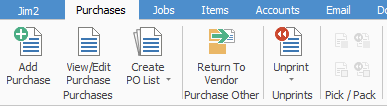
This section explains the function of purchases/expenses within your work process, and the interaction of other Jim2 objects in managing the information maintained within a purchase/expense.
The purchase, stock, card file and job objects interact to ensure stock control is maintained, and issues of supplier responsibility and stock warranty are addressed.
A purchase uses an interaction of default information and calculations from global, workstation and user defaults, and the card file, stock and user input to record a method of purchasing stock or expenses from your vendors. As with all Jim2 objects, the purchase order is defined in terms of your workflow by a series of predefined status and system defaults.
A purchase order relates to the purchasing of stock used in jobs. Purchase orders are raised against vendors if stock records show a minimum requirement count has been reached, or a job status signals the need to order.
Expense orders relate to normal business expenses (consumables etc.) and the expenses attached to the cost of stock within a purchase which are not known at the time of receiving the stock, or for standard office expenses. Expense orders are raised against vendors and can be allocated to purchase orders to alter the cost of the stock within the purchase order and stock records.
A debtors purchase order is to be used for stock that is being returned from a customer when it was not originally sold through Jim2. This type of purchase order will create a transaction and will also update the debtors record.
An opening balance purchase order is used to enter your opening balance stock quantities and dollar values to be placed into stock records and general ledger accounts. This type of purchase order does not create a transaction, but is automatically added to the opening balance fields of the related stock GL assets and cost of goods accounts. Opening balance figures are the balanced proof that transactions from your old system moved into Jim2. Other than making or receiving payments against opening balance creditor/debtor amounts, it is advisable to not make any other changes to opening balances without consultation with Happen staff.
Opening balance purchases are quite literally one-sided transactions in a double-sided transaction world. If you try to reverse or change them using a double-sided solution (RTV, stock adjust etc.) it creates a problem.
A Consign. In purchase order allows receiving of consignment stock from suppliers.
A Consign. Buy purchase order allows purchasing of stock received on consignment, regardless of whether it has been sold or transferred.
Applying an expense order ensures that the stock cost (cost of goods) held within the purchase order and stock record are correct, including any extras not known at the time of placing or receiving the order.
|
Journal stock is ignored when applying expenses. |
|
In an effort to avoid the entry of duplicate vendor invoices, Jim2 will warn you when saving a purchase order if there is an existing purchase from the same vendor with the same vendor invoice number. |
Further information:
