
To remove a card file from a list, edit the card file and untick Active. This applies to customers, vendors and users.
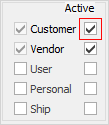
This will remove them from your lists, but it will not remove them from your database.
 |
If you need to view an inactive card file, run a card file list and untick the Active box (see above image). This will bring back a list of all inactive card files.
If you know the card code, on the ribbon go to CardFiles > View/Edit CardFile, enter the card code and untick Active.
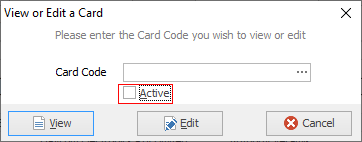 |
If there have been no transactions against the card file, you can run a card file list and enter the Card# for the card file in question
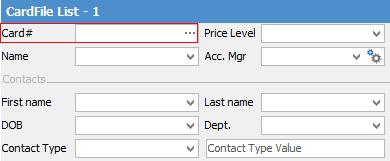
Right click on the card file in the list and select Delete Current CardFile.
If there have been transactions against the card file, it will be marked is Inactive and placed in a pending card file merge/delete list, which can be accessed on the ribbon via CardFiles > Merge CardFiles, however you will not be able to delete the card file.
Further information: