
 |
This function is particularly useful to speed up the entry of multiple card files when you are initially setting up Jim2, or have a number of card files (also job, Item and stock) to enter. |
1.Select Tools > Options > General.
2.Tick the CardFile box in the Continuously adding in section.
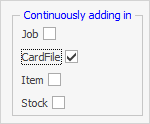
3.Click OK. The new setting will be saved, and the Options screen will close.
 |
With this option set, once you have entered a card file and clicked Save or Save & Close, a new Adding CardFile form will immediately open. If you have completed all entries, simply click Cancel to close this new entry form. |
Further information: