
When entering a new card file, or editing an existing one, you have the choice to either enter a suburb and have Jim2 automatically fill in the postcode, or to enter a postcode and Jim2 will fill in the suburb.
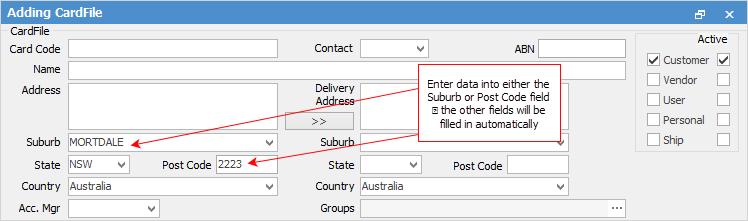
 |
Due to the way that the lookup algorithm prioritises suburb over postcode, you may find that typing in a known postcode results in the incorrect suburb being filled in. If this happens, you will have to change that suburb to the correct one. Similarly, if typing in a suburb rather than a postcode, the first suburb displayed might be located in another Australian state.
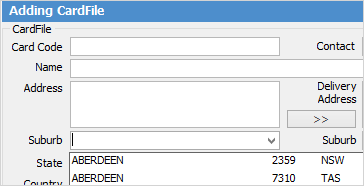
In that case, select the correct state using the drop-down options in the State field. The postcode will change to that of the correct suburb/state. Of course, some suburbs have more than one postcode, ie. a post office in some suburbs has a different postcode to the actual suburb postcode. |
Further information: