
By selecting this tab from the bottom of the stock record, you can identify your current stock on PO, stock on hand, reserved, linked, allocated, sales back order and available quantities.
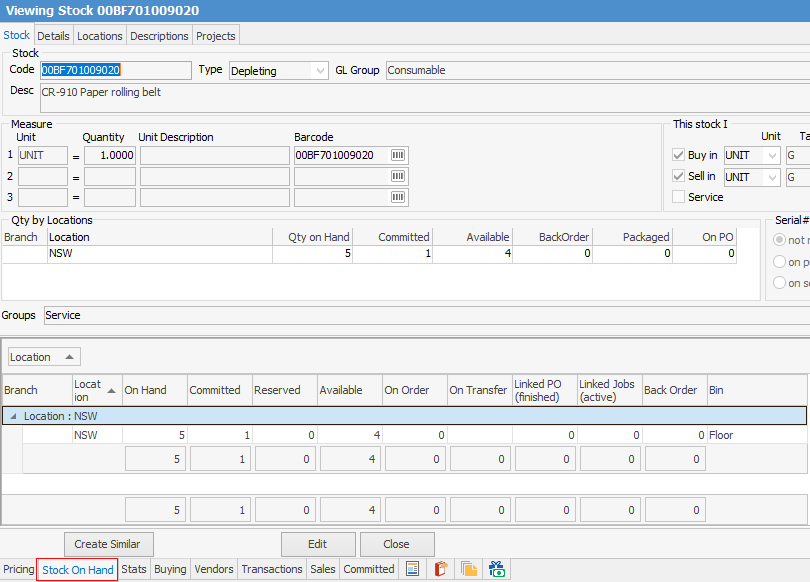
|
Remember that Jim2 is a live multi-user environment, it should be made clear that calculation of available quantities of stock is affected by what is/has been received via Purchases and what has actually been sold (invoiced or specifically held for a Job). |
Stock On Hand Tab Explained
Column |
Explanation |
|---|---|
Branch |
This is the physical branch where the stock is located. |
Location |
This is where the stock is located. It can be in one or more locations |
On Hand |
This column shows how many units of Stock are currently “in stock |
Committed |
This column shows how many units of Stock are required for Jobs |
Reserved |
This column shows how many units of Stock are in Jobs which are Job Reserved/Job Ready |
Available |
This column shows how many units of Stock are available for sale |
On Order |
This column shows how many units of Stock are listed in Purchase Orders which are not received or finished |
On Transfer |
Displays the quantity of stock currently on transfer to that location. |
Linked PO (finished) |
This column shows how many units of Stock are in finished or received POs, linked to Jobs that are not yet Invoiced |
Linked Jobs (active) |
This column shows how many units of Stock are in active Jobs, and linked to any POs |
Back Order |
This column shows how many units of Stock are listed in the Back Order column in the stock grid of jobs |
Bin |
Shows the actual bin where the stock is stored. |
Further information:
