
Once you have added stock to a job, you can reserve that stock, effectively stopping other users from selling any of the stock (and the quantity nominated) already in the stock grid of your job.
|
You can reserve stock at a line level as well (see below for more information). |
You can reserve stock against a job in two different ways:
1.Selecting the job as Ready to invoice, effectively preparing for immediate sale, or
2.Selecting the stock as Reserved (see below), and allowing the job to be processed further.
 |
Jim2 regards stock as on hand until the job is invoiced. |
There are three distinct ways you can reserve stock.
Committed
Committed can be thought of as a soft level reserve. Committed stock is simply stock that is allocated to jobs prior to yours. Under Tools > Options > Stock you can choose to exclude committed from the amount of stock available.
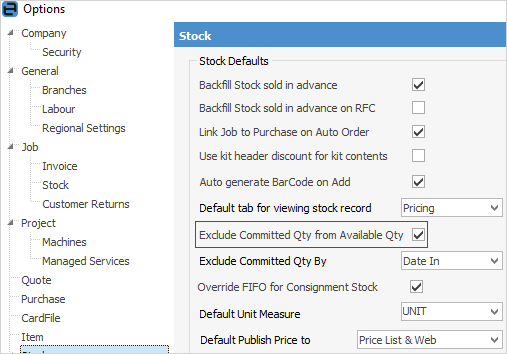
For example, you have 10 in stock, with 6 on prior jobs, so the total stock available to sell is 4. The committed quantity can be excluded by either the job's due date or the date in, meaning either by when a job is required to ship, or by the order that jobs are entered. Users can sell stock that is committed on prior jobs if they have the appropriate security: Tools > Security > Jobs > Stock on Jobs > Sell committed stock.
Line level reserve can be though of as a medium level reserve. Line level reserve allows you to reserve stock for a job, and will not allow anyone else to sell that stock on any other job, regardless of whether it has been committed. In the above example, there would only be 4 available to sell. Line level reserve does not remove the stock from the purchase order, but does exclusively reserve the stock for that job, and that job alone.
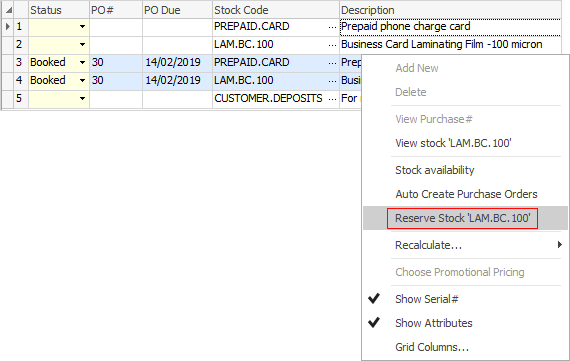
When you reserve stock in this way, the background of the stock line will turn light grey.
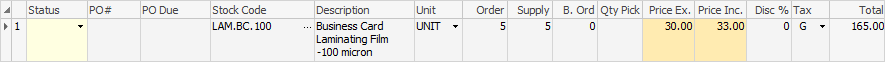
Job Reserve
Job reserve can be though of as a hard level reserve. This reserves the entire stock on a job, and allocates the stock from the purchase order. When you reserve stock in this way, the entire stock grid background will turn light grey.
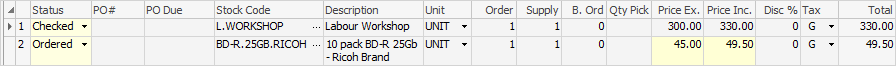
If the stock is serialised, the serial numbers must be selected prior to reserving the job. This is similar to marking a job as Ready, however, unlike Ready the job can still be edited except for the stock grid.
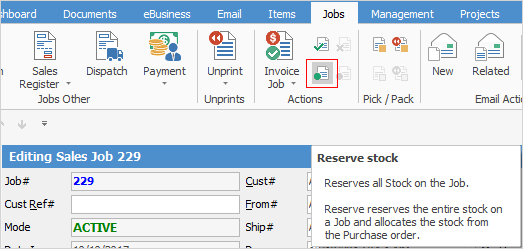
|
Jim2 is not a passive environment when it comes to stock control. Jim2 can calculate stock quantity available on the fly using information on stock measures, stock locations, stock transfers, returns from customers, returns to vendors and purchase order status. Jim2 will prompt users to create back orders for part supply/receipt of stock on jobs and purchases. |
|
If you have purchased stock specifically for a job, it is automatically unavailable to invoice to any other job. If the sale does not go through, or you really need to use the stock for another job, you can unallocate (from that job) the stock in question – freeing it up for sale, but you can of course re-order. |
▪If the job involves the immediate sale of stock, and no further processing or input is required, select the job as Ready to invoice. This will lock the whole job (including its stock) from further edit, and Jim2 will reduce the available stock quantity count.
▪If the job requires more processing or input prior to invoicing, use the Reserve Stock function to effectively hold the stock in question until the job is ready to invoice. This allows further edits on the job, but Jim2 will reduce the available stock quantity availableunt.
Further information:

