
Notes can be used to record static information about this item of stock. Unlike a Watchout, this information does not pop up automatically, and needs to be manually viewed by selecting the Notes tab of the relevant stock record.
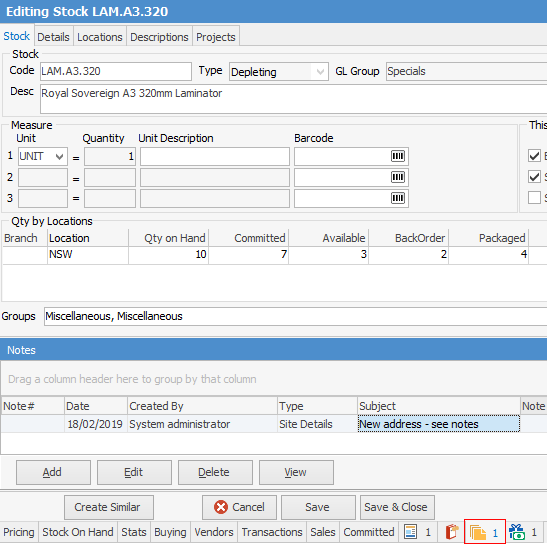
Notes Tab Explained
Field |
Explanation |
|---|---|
Note# |
Every note has a unique number created by Jim2. That number will be displayed in this column |
Date |
This is the date when the note was added. It is set automatically by the system and is not editable |
Created By |
This is the user name entered when the note is first created. The default is the current user, but another name can be chosen from a list of users, prior to saving the Note |
Type |
This is optional, but you can choose from the list of Note Types previously set up in Setups > Other > Note Types |
Subject |
This is a brief summary of the note |
Note |
This is the full text of the Note
Note: You can add as many notes as you wish, and the character limit of the Notes field is 2,147,483,645. |
Button |
Purpose |
|---|---|
|
This adds a new note to the grid of the Notes tab |
|
This allows you to edit the currently highlighted Note |
|
This allows you to delete the currently highlighted Note |
|
This allows you to view the currently highlighted Note |
Further information:



