
On the Home screen, tap Projects (possibly renamed to Machines or Contracts, etc.).
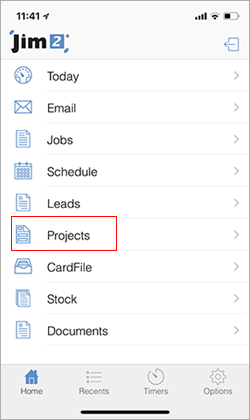
Locate and open the correct job. As per the image below, tap Action, then tap Add Service Meter.
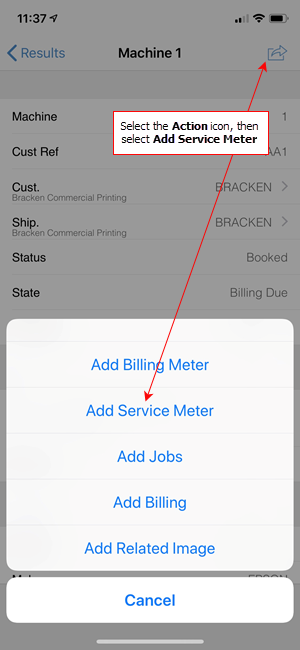
|
Add images/documents within this screen as well. |
This will move to the Service Meter screen where enter the reads.
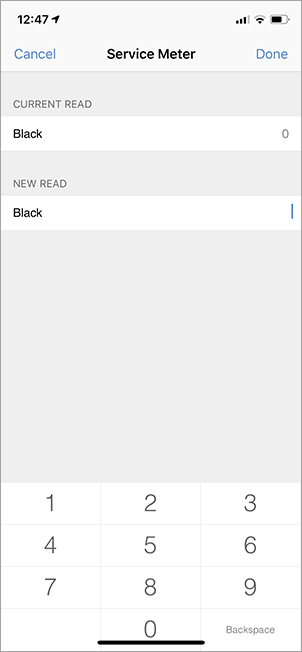
|
Watchouts do not currently work with Jim2 Mobile. |
Further information

