
There are three reports available from the cheque book list screen: Cheque, Cheque Book and Cheque Remittance from List.
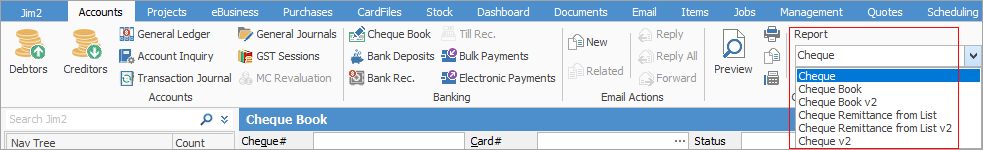
Cheque report will produce a remittance advice for an individual cheque, which is chosen after clicking Print or Preview in the Report toolbar.
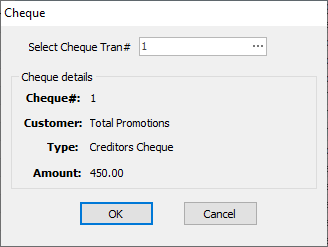
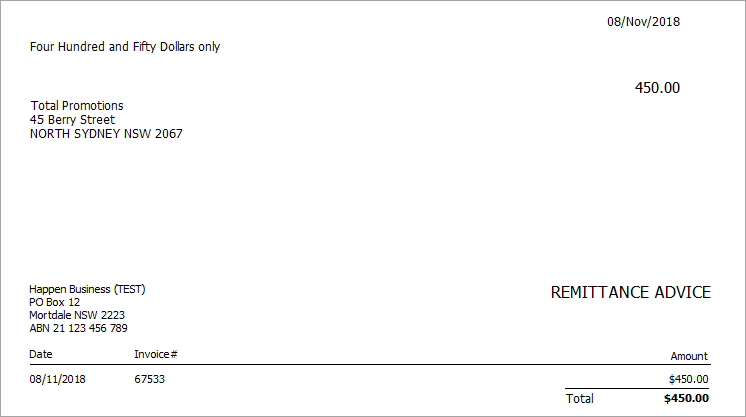
Cheque Book report will produce a list of cheques based on the created list. The list will be sorted by Transaction Number.
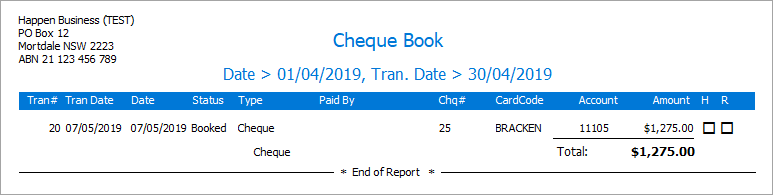
Bulk Remittance Advices
Cheque Remittance from List will produce a remittance advice to each name in the list, ie. 10 in list will produce 10 remittance advices. You can choose to include related allocations and whether to automatically send emails without popping up the email editor window.
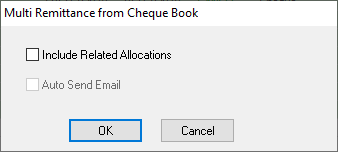
 |
Auto Send Email will be selectable if you select Email rather than Print from the Report menu. |
If Preview is selected, each individual remittance will be previewed, ie. view the first remittance, close it and the next one will pop to screen.
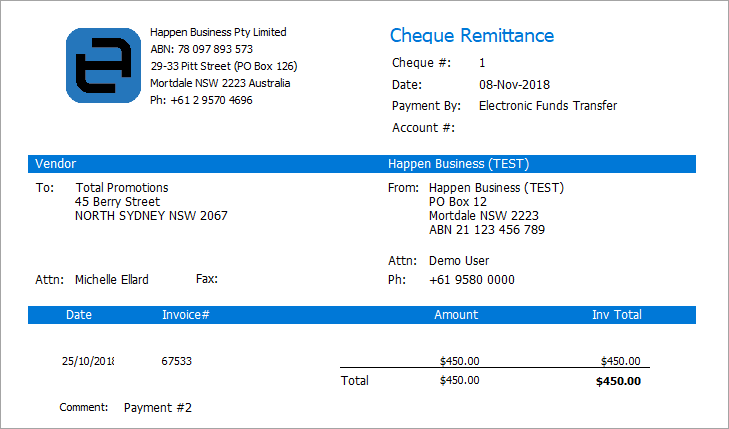
Further information
Other Cheque Book Transactions
How to
Create a Recurring Cheque Entry
Dealing with Dishonoured Cheques