
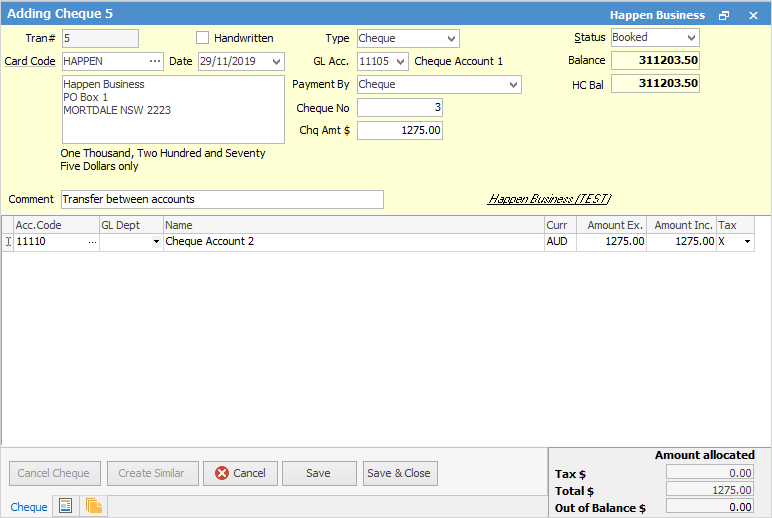
Hyperlinked fields
The following Items fields provide hyperlink access to view associated information. Hovering the cursor over the wording to the left of the field will display the label name in blue if it is hyperlinked. Select the label and choose the option to view. Card Code – will open the cardfile of the code entered here.
The header of the cheque book form records information relating to the customer/vendor and cheque (or deposit) information.
Field |
Explanation |
|---|---|
Tran # |
The cheque book transaction number (automatically generated by Jim2 and cannot be changed). |
Handwritten |
Ticked means a handwritten cheque is being used. |
Card Code |
The card code of the relevant customer, vendor or user. Hover over Card Code and it will become a hyperlink which will open the cardfile of the entry. |
Date |
The date of the document. |
Type |
The type of entry: only a cheque or deposit can be entered directly from this form.
The cheque form background is coloured yellow, whilst the Deposit form background is coloured pale red. Upon clicking Deposit, this colour change will occur. |
GL Acc |
The general ledger account number of the account. |
Payment By |
The type of transaction: cash, cheque, mastercard, etc. |
Cheque No |
Cheque number, deposit number, etc. |
Chq Amt $ |
The amount of this transaction, up to 12 digits. |
Currency |
The currency (usually home currency). |
Status |
The status of the document – Booked (default), Cancel or Finish. |
Balance |
The balance of the selected cheque or credit card account. The Balance field is only displayed when in Edit mode, and will show in red if the balance is a negative value. |
HC Bal |
The balance in the home currency being used. |
Comment |
Any optional comments required to be recorded for this document. These comments will appear in a cheque book list. |
Further information
Other Cheque Book Transactions
How to
Create a Recurring Cheque Entry
Dealing with Dishonoured Cheques