
Stock must be set up prior to adding meters, including macro descriptions on the Contracts tab.
Example Macros
{{Project.Meter.Counter Name" "}}{{"Last Read – "Project.Meter.Job.Previous Job.Meter Read" "}}{{"Last Estimated Read – "Project.Meter.Job.Previous Job.Estimated Meter Read" "}}{{Project.Meter.Job.Previous Job.Date Due" "}}{{"Current Read – "Project.Meter.Job.Meter Read" "}}{{"Estimated Read – "Project.Meter.Job.Estimated Meter Read" "}}{{"Prints – "Project.Meter.Job.Qty" "}}{{"Estimated Prints – "Project.Meter.Job.Estimated Qty" "}}
A contract with only a black meter is serviced by an agent. At the time of billing the customer, raise a purchase order for the amount expected to be billed by the agent.
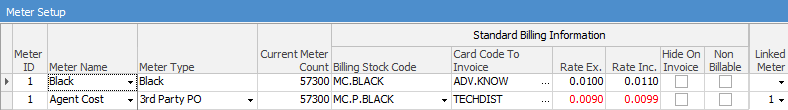
Third Party PO meters have opening balances exactly the same as black, colour or scan meters.
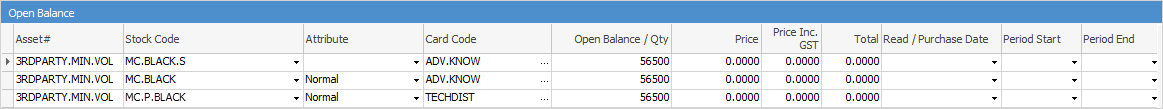
The macro on the 3rd Party PO stock (MC.P.BLACK) can be changed so that it includes information that makes it easy for the agent to identify the contract. The first line of the macros is the following:
{{"Client="Project.Card.Name" "}}{{"Make="Project.Item.Make" "}}{{"Serial #="Project.Serial #" "}}
Entering a read for 56,500 black produces the following job:
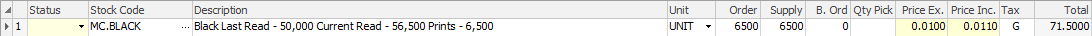
The billing job now has a hidden cost, which links to a purchase order that Jim2 creates.
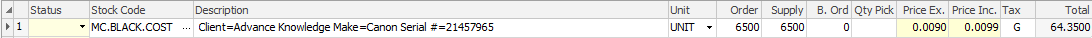
Within the purchase order, right click on the stock line to view the original contract.
The default behaviour is to create a purchase order, or if one exists, to consolidate contracts onto a single purchase order.
Jim2 can create a consolidated, separate third party PO per single contract, or even per master contract. This is a global setting and can be overridden by a the Group PO By Project Method setting on the Vendor tab of the cardfile. In particular cases, a contractor could be set up for single third party PO's for each contract or master.
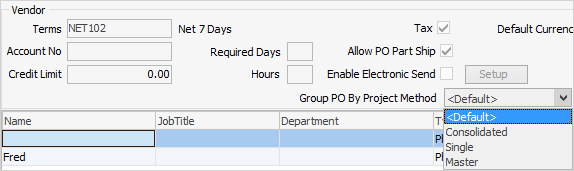
▪<Default> – as set up in Tools > Options > Contracts > Managed Print Services
▪Consolidated – All purchase order lines for a particular period are added to the same purchase order.
▪Single – Each contract has its own purchase order created.
▪Master – Contracts of a single master contract will be added to their own purchase order. Standalone contracts are treated as though the setting is Single.
Further Information
Contract Serviced by 3rd Party
Contract Serviced by 3rd Party with Base Charge
Contract Serviced by 3rd Party with Minimum Charge