
In situations where a contract has been serviced for a third party, ie. HP, Lexmark, etc. the following is the procedure to invoice that third party:
1.On the third party's cardfile, tick Customer (Vendor will already be ticked).
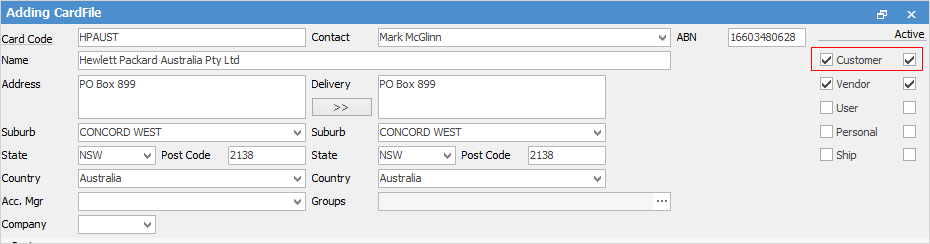
2.Create a job and link it to the contract. Change the Cust# to the third party. The asset number will automatically populate from the contract.
3.Enter both the fault and invoice descriptions. Enter the correct Labour Stock Code in the stock grid (stock code may need to be set up first).
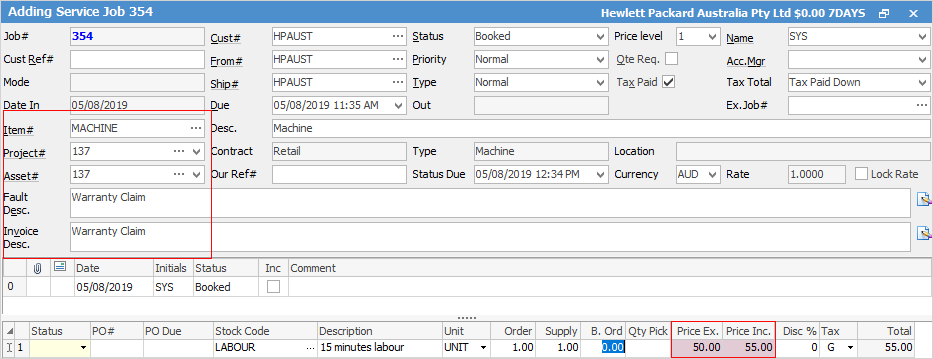
4.Invoice the job, and the outstanding invoice will appear in the third party's debtor record. Once they have paid the money, record it as a normal payment against the invoice. A creditor's contra can also be used to offset outstanding invoices in the credit record (remember, this third party is also a vendor).
Further Information