
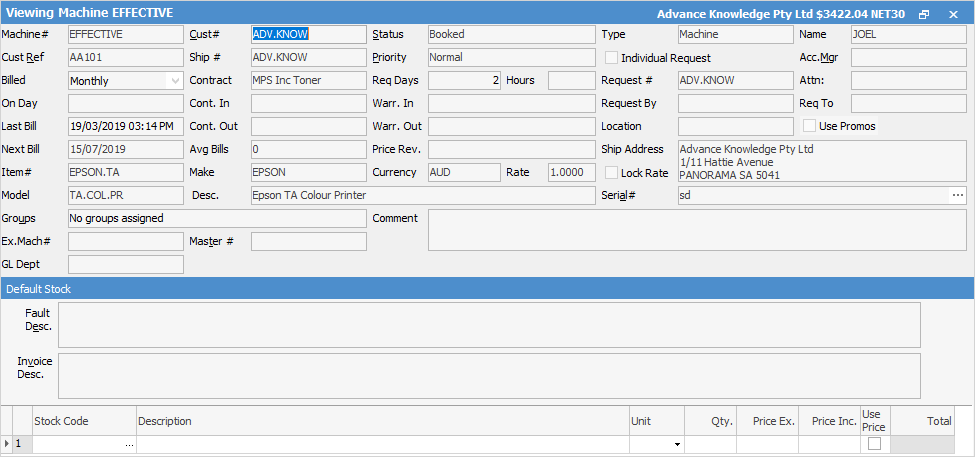
To see the stock in this tab, it needs to be switched on in Tools > Options > Contracts. Otherwise, only the fault and invoice description fields will be shown. This tab is for display purposes only as stock is managed via Templates.
If a value is entered in the Fault or Invoice Description here, this will override the global values entered in:
▪Tools > Options > Contract > Managed Print Services > Fault Desc, and
▪Tools > Options > Contract > Managed Print Services > Inv Desc.
It is possible to add new stock lines or delete some lines, as well as view the stock code, and show attributes by right clicking within the grid. This also allows you to add individual machine accessories specific to the machine in the Stock grid here.
Further information