
Edit a general journal by locating it in a General Journal list and clicking Edit.
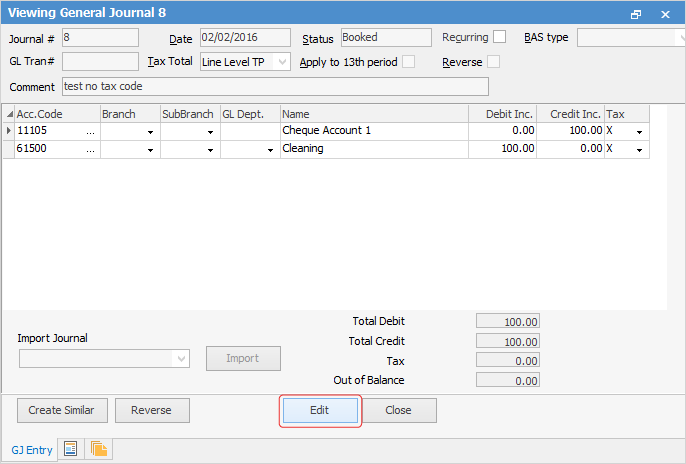
 |
Some letters in the field names within the header are underlined, eg. Date. Using Alt+ the underlined letter will jump to the field beside that heading. |
|
A general journal cannot be edited if: ▪the period of that general journal is closed ▪the general journal is in a previous financial year ▪part or all of the transaction has been reconciled in a bank reconciliation or a GST session. |
How to
Create Similar or Recurring General Journals
