
Jim2 is very workflow and status driven. Using key lists and workflow statuses is recommended to better organise staff. These can be built upon to efficiently manage all areas of the business. In order to save these recommended lists, all lists should be pinned or published.
The following is an example of a job list setup.
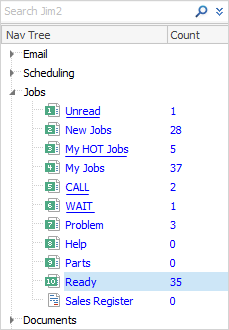
List Name |
Status |
Assigned |
Roles |
Job State |
Priority |
Purpose |
|---|---|---|---|---|---|---|
Unread |
N/A |
Self |
All Staff |
All |
N/A |
An Unread list ensures any new email that arrives (and is automatically attached to an invoiced job) is brought to the attention of the appropriate user.
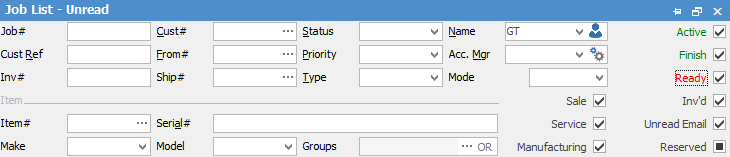 |
New Jobs |
Booked |
Self |
Varies |
Active |
N/A |
The purpose of the New Jobs list is to allocate new jobs to the relevant available staff. Other staff would not require access to this list. In this instance the list counter helps to flag to staff when a new job arrives. This would also have Name assigned as Logged User.
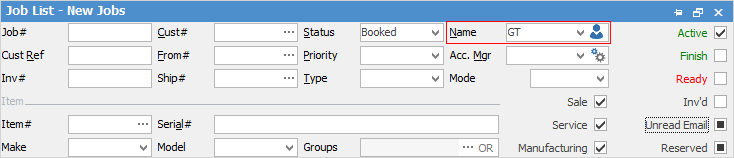 |
My HOT Jobs |
N/A |
Self |
All Staff |
Active |
HOT |
Adding a priority of HOT helps staff to differentiate particular jobs from all other jobs being worked on, and indicates they must be prioritised. An alternative label might be URGENT.
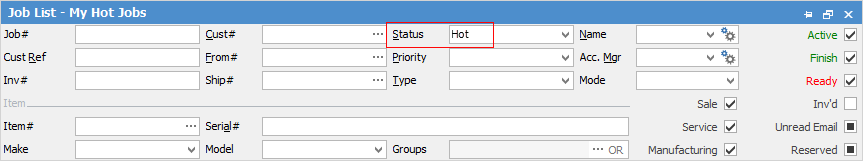 |
My Jobs |
N/A |
Self |
All Staff |
Active |
N/A |
The My Jobs list presents a full list of all jobs allocated to a specific user.
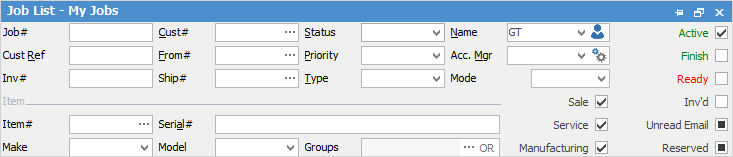 |
Call |
Call |
Self |
All Staff |
Active |
N/A |
Call list suggests waiting for a customer to respond, or when the customer is to be called.
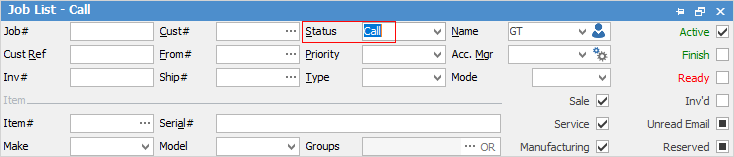 |
Wait |
Wait |
Self |
All Staff |
Active |
N/A |
Wait list flags when a customer has advised they will respond, and there is no immediate action to be taken by staff.
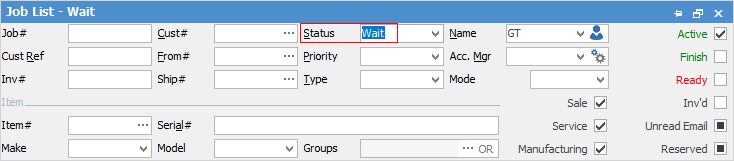 |
Problem |
Problem |
N/A |
Varies |
Active, Finished |
N/A |
Problem list indicates jobs that need attention prior to being invoiced. Jobs in this list would also include associated comments detailing what the problem is.
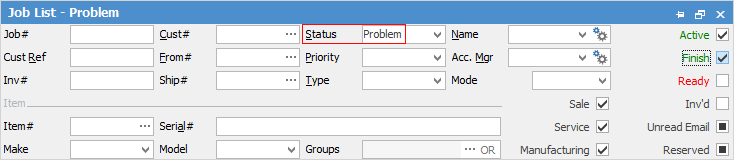 |
Help |
Help |
N/A |
All Staff |
Active |
N/A |
Help lists are useful to flag jobs where technicians and sales staff require help on a job. These jobs generally require some process change, and further discussion internally.
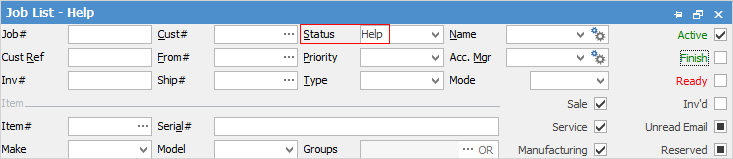 |
Parts |
Parts |
N/A |
Purchaser |
N/A |
N/A |
Parts list allows technicians and purchasing staff to flag when a job requires stock. A technician will assign a job to Parts to highlight the requirement that purchasing staff need to place an order.
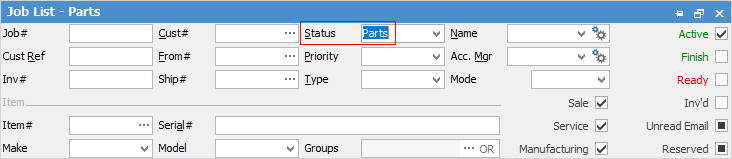 |
Ready |
Finish |
N/A |
Admin |
Ready |
N/A |
Ready list indicates jobs which are ready for invoicing to administration staff.
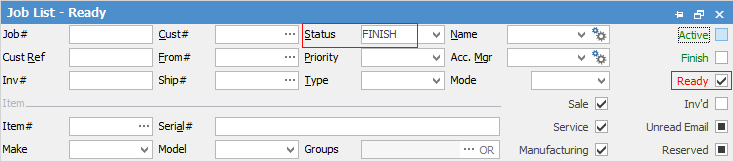 |
Overdue |
N/A |
Self |
All Staff |
Active |
N/A |
Overdue list indicates which jobs in the list are overdue and need to be chased up.
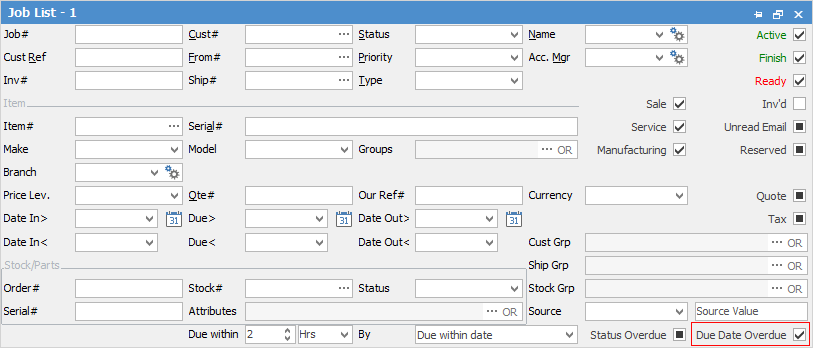 |
Further information