
This is where printers are added for use within Jim2.
On the ribbon, go to Tools > Options > Other > Printers.
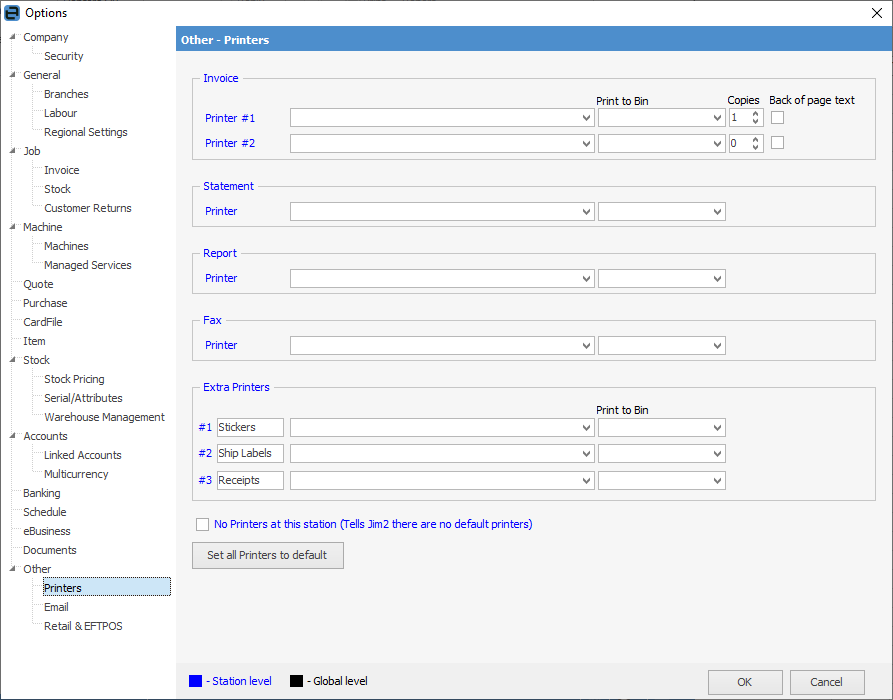
Jim2 is a multi user (network) application. Allowance is made for setting available standalone or networked printers for Jim2 to use. The defaults set via these printer options are set at a workstation level, ie. each workstation should be set up individually with these options to maximise use of printer resources in the workplace.
 |
Because these options are set at a workstation level, the print options normally available to users may change if they move around the network – they cannot be picked up in the follow-me desktop feature. Selections on the ribbon print area will reflect the available resources set for that workstation. |
|
Until printer options are entered no reports can be previewed, printed, faxed or emailed within Jim2. This is required even if printers are not going to be used. |
If printers are configured in Windows 10, the Default Printer selection can be used within Jim2.
Field |
Explanation |
||
|---|---|---|---|
Invoice |
Set up invoices to print using either two trays on one printer (eg. for plain and letterhead copies) or two separate printers. The invoice printers also have an extra option where the number of copies to be printed can be specified. Which bin (or tray) to print to on the printer is also selectable, based on the printer's capabilities. |
||
Copies |
Choose the number of copies to print. If only one copy is required, ensure the second printer is set to 0 copies.
|
||
Back of page text |
Tick this box to print back of page text, ie. double sided (print front and back of page) on a printer that is capable of duplex printing. |
||
Statement |
Choose a specific printer and bin for statements. |
||
Report |
Choose the standard reports printer and bin. |
||
Fax |
Choose the fax printer. For most fax software, the bin selection is not relevant, so use the default. |
||
Extra Printers |
There are three extra printers available for selection. These can be specified within a script, eg. to print a particular report to one of these extra printers, however the default use for the extra printers is: ▪Printer#1 – Label printer (for job and stock stickers) ▪Printer#2 – Ship labels (for shipping labels) ▪Printer#3 – Docket printer (for 76mm and 80mm retail receipts). |
||
No printers at this station (Tells Jim there are no default printers) |
Tick to show there are no printers for this workstation. |
||
Set all Printers to Default |
This will set all printers to the default printers as set up in Windows. |
Further information
