Prior to setting up 3 tier colour coverage billing, on the ribbon, go to Tools > Options > Purchase and tick Allow linking to Invoiced Jobs at $0 price:
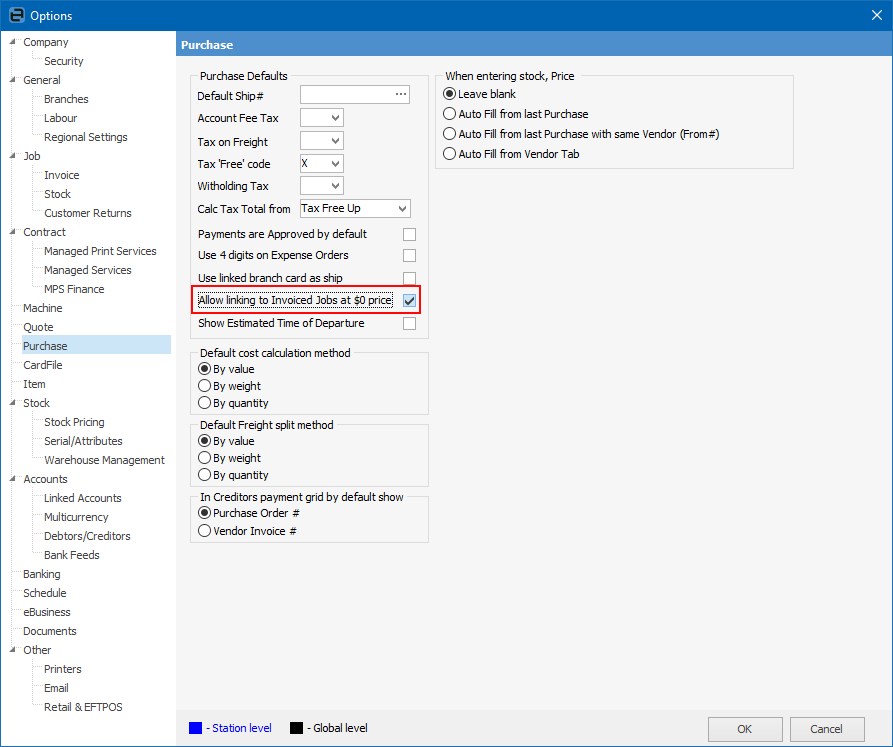
A contract with three meters for colour page counts based on coverage (low, medium and high), plus a fourth meter for black. The final meter is the total calculated for the three colour meters.
|
Separate stock codes are required for each meter setup. Jim2 does not allow duplicate stock codes in a meter setup.
Stock must be set up prior to adding meters, including macro descriptions on the Contracts tab.
Example Macros {{Project.Meter.Counter Name" "}}{{"Last Read – "Project.Meter.Job.Previous Job.Meter Read" "}}{{"Last Estimated Read – "Project.Meter.Job.Previous Job.Estimated Meter Read" "}}{{Project.Meter.Job.Previous Job.Date Due" "}}{{"Current Read – "Project.Meter.Job.Meter Read" "}}{{"Estimated Read – "Project.Meter.Job.Estimated Meter Read" "}}{{"Prints – "Project.Meter.Job.Qty" "}}{{"Estimated Prints – "Project.Meter.Job.Estimated Qty" "}} |
Users need to set the colour coverage level percentages at the contract itself, and turn the three meters to on. Each meter needs its own stock code (see image below), and on the Contracts tab of the consumable stock (not the meter stock), Yield must be entered (this is a percentage). An example might be:
Tier 1 Yield 5
Tier 2 Yield 15
Tier 3 Yield 50
The contract will provide the three meter page counts.
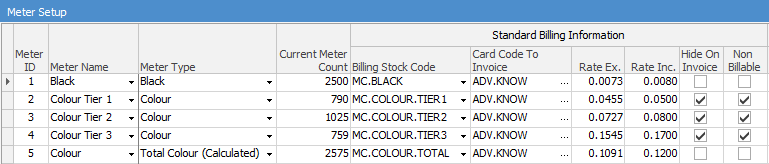
|
At the Meter Billing job stage, the Total Colour (Calculated) will not appear. This will, however, appear on the resulting job. |
Customers receive an invoice showing CPC for total colour cost and the total number of colour pages. The Colour Tier meters are hidden (greyed out lines) and selected as Non-Billable, and the resulting job:
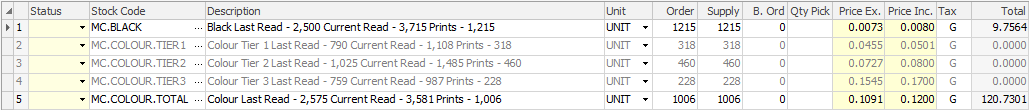
Further Information
3 Tier Colour Coverage Billing
3 Tier Colour Coverage Reads Billed with Total Colour Rate
