Windows Powershell version 5.1 is a requirement if powershell scripting is to be used. If Powershell 5.1 is not already installed, you will need to install Windows Management Framework 4.1 from here: https://www.microsoft.com/en-us/download/details.aspx?id=54616 (copy and paste into a web browser) for more information.
Jim2 Configuration Manager (Jim2CM.exe) can be found here on the Jim2 Server: Program Files\HappenBusiness\Jim2Server folder.
To add a new Jes instance, open the Jim2 Configuration Manager), then select New Jes Instance from the file menu.
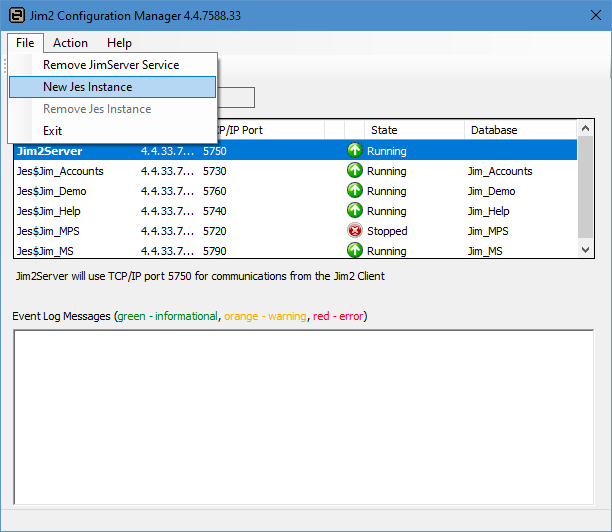
The Database Name screen will display. The database name needs to match the name of the database that will use Jim2. In this example it is Jim_Demo.
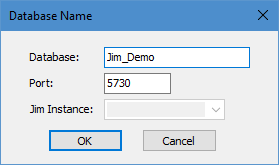
Click OK. A confirmation will appear. Click Yes.
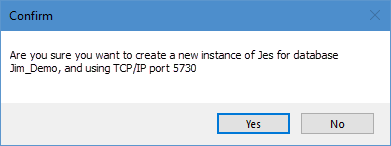
The Configuration Manager will create the new Jes instance, and it will appear in the list.
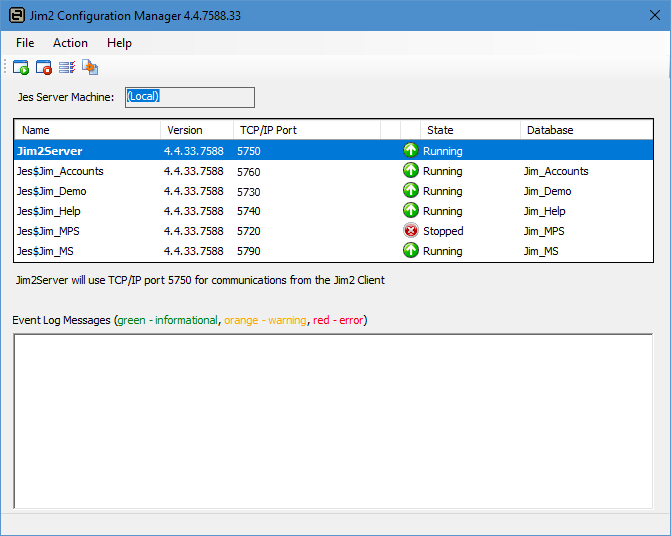
Start the instance by right clicking on Stopped and choosing Start from the pop-up menu, or configure it further (if required).
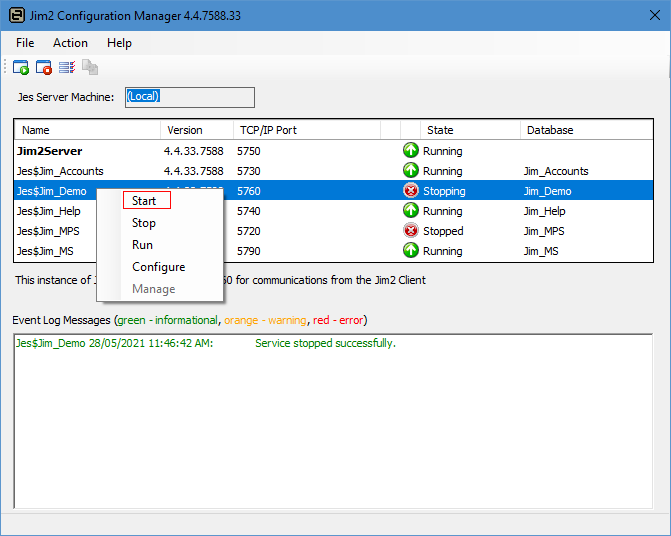 |
Further information
Handling of High Screen Resolutions
