To set up branch pricing, on the ribbon go to Tools > Options > Stock Pricing and tick Use Branch Pricing.
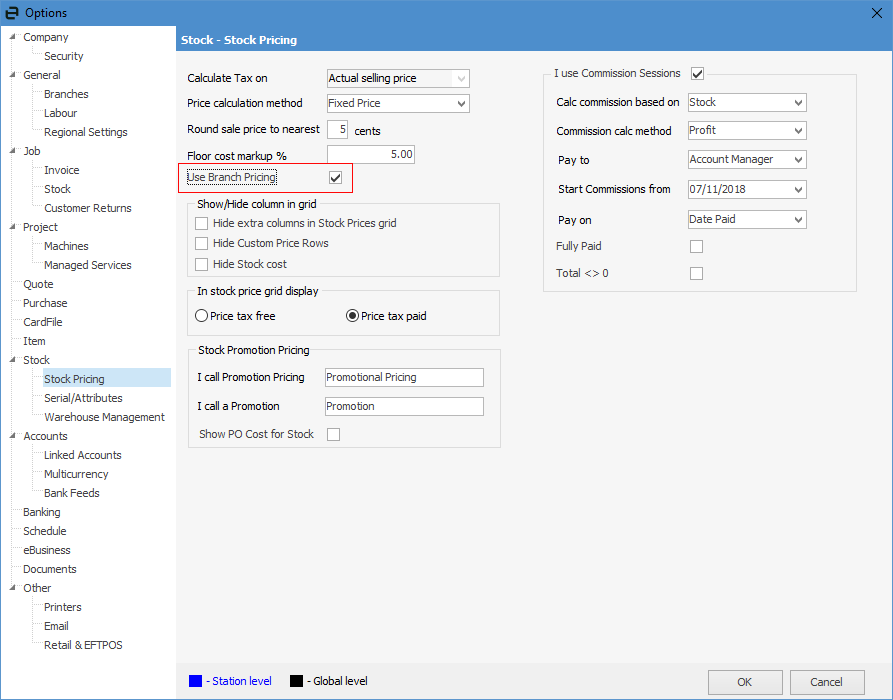
Ensure the branches are set up via Tools > Setups > Branches.
Edit appropriate stock records, where you will now see a Branch column in the Pricing tab. Here is where you can allocate different price levels and price calculation methods to individual branches.
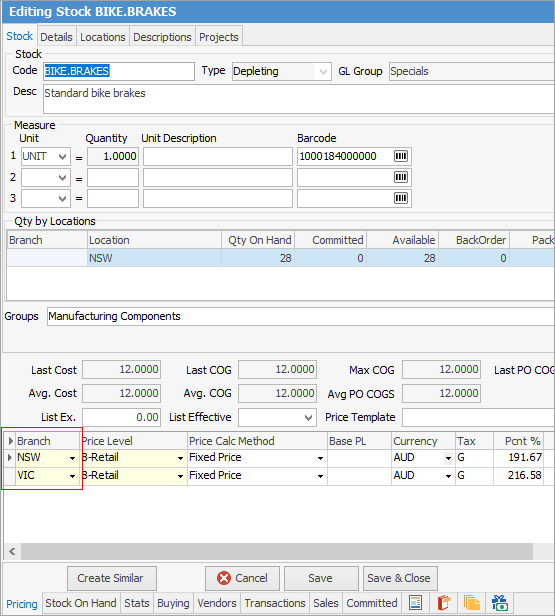
When changing the location, the appropriate price will display for each branch:
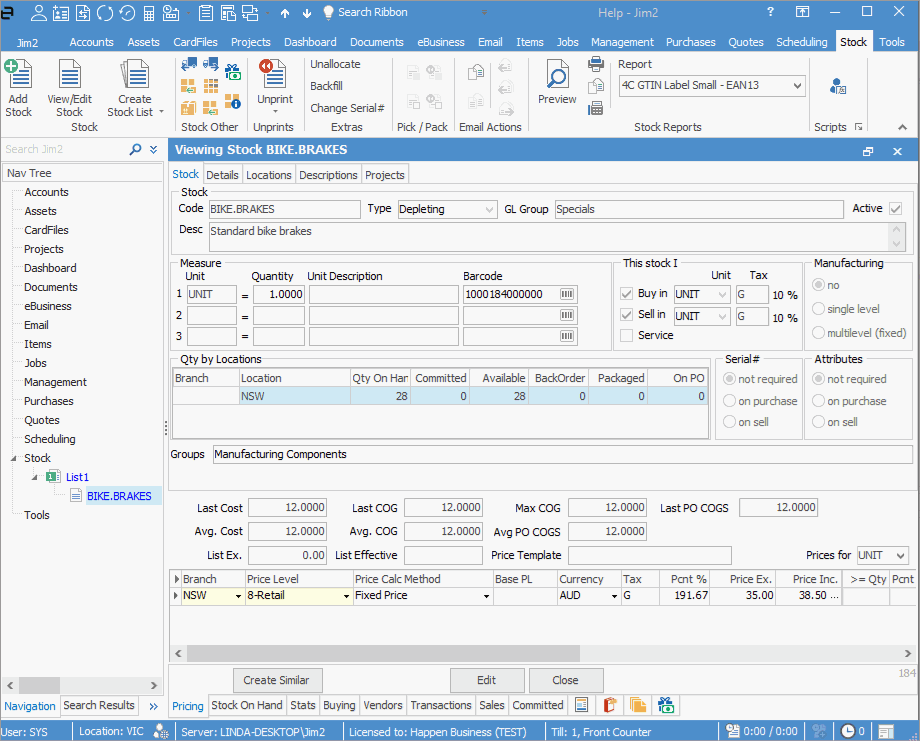
Further information