Stock must be set up prior to adding meters, including macro descriptions on the Contracts tab.
Example Macros
{{Project.Meter.Counter Name}} {{Project.Job.Bill Date.Month}}
This will display the Meter Name and the Billing Month Name
Standalone Standard Black and Colour with Base Charge
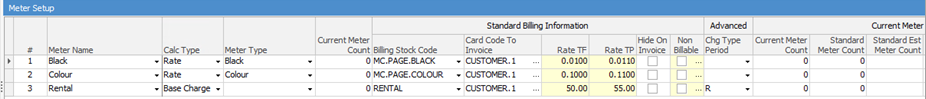
Master Standard Black and Colour with Base Charge
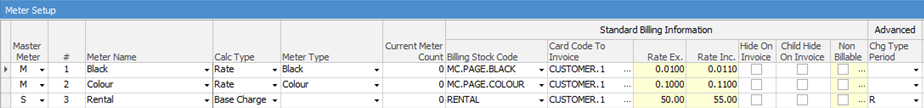
The Base charge meter will need to be set to S (standalone) if you don’t want it to be charged per child contract. For example, master contract has 2 child contracts with a total rental charge of $50 across the board, so it's set to S to only be charged on the master contract.
If you wish to charge a rental per device, e.g master contract has 5 child contracts charged a rental of $10 each, you would set the meter to M (Master) so it copies it down to the child contracts
This time, there is a read of 500 black and 500 colour. The resulting job would look similar to the following:
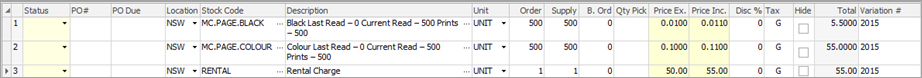
Further information