Stock must be set up prior to adding meters, including macro descriptions on the Contracts tab.
Example Macros
{{Project.Meter.Counter Name" "}}{{"Last Read – "Project.Meter.Job.Previous Job.Meter Read" "}}{{"Last Estimated Read – "Project.Meter.Job.Previous Job.Estimated Meter Read" "}}{{Project.Meter.Job.Previous Job.Date Due" "}}{{"Current Read – "Project.Meter.Job.Meter Read" "}}{{"Estimated Read – "Project.Meter.Job.Estimated Meter Read" "}}{{"Prints – "Project.Meter.Job.Qty" "}}{{"Estimated Prints – "Project.Meter.Job.Estimated Qty" "}}
Two Meter with 2nd Party Billing on the Black Meter Only
Black charge split between customer and a 2nd party:
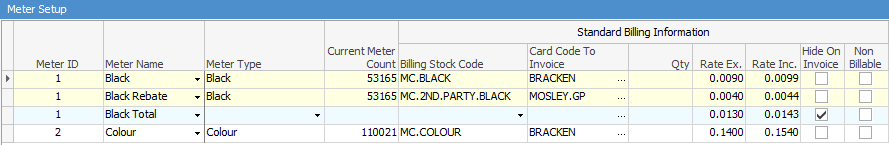
All billing stock codes must be set up prior to entering meters, along with their macro descriptions under the Contracts tab. The Black Total line will auto-populate. This is not a field that needs to be manually entered.
View of Invoice Description to the customer:
Black Charge – 436 Whole of Colour Charge
Total Charge |
@ 0.0099 |
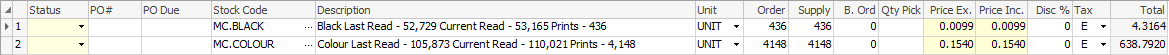 |
View of Invoice Description to the 2nd Party:
Black Charge – 436 |
@ 0.0040 |
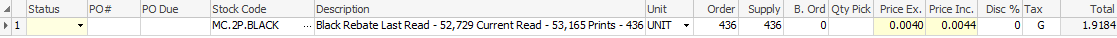 |
|
The Billing function automatically creates two billing jobs. |
Subtraction Meters
Colour A3 meter subtracting from Colour A4:
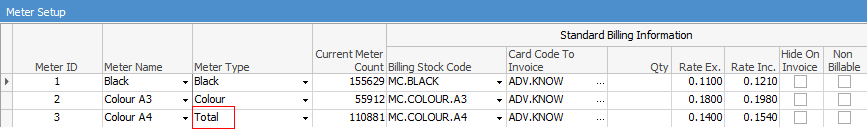
|
Note: The Total Meter Type requires a stock code with a Meter Type of Total. This also needs to be linked as per image below. |
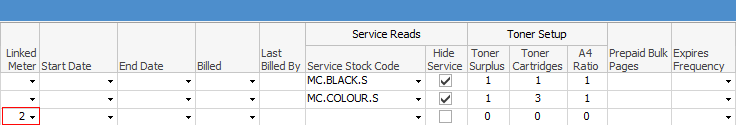
View of Invoice Description where copy count exceeds the minimum charge:
Black Colour A3 56012 – 55912 = Colour A4 111381 – 110881 – the A3 (100) =
|
no change 100 400
|
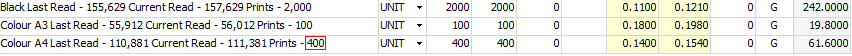 |
Further information
Black A3 and Black A4 Meter with Min Vol over the 2 Meters
Black A3 and Separate A4 Meter
