This situation covers where the customer has been quoted a figure that includes both a service and finance/rental component.
Stock must be set up prior to adding meters, including macro descriptions on the Contracts tab, and linked meters must be added in Options.
Example Macros
{{Project.Meter.Counter Name" "}}{{"Last Read – "Project.Meter.Job.Previous Job.Meter Read" "}}{{"Last Estimated Read – "Project.Meter.Job.Previous Job.Estimated Meter Read" "}}{{Project.Meter.Job.Previous Job.Date Due" "}}{{"Current Read – "Project.Meter.Job.Meter Read" "}}{{"Estimated Read – "Project.Meter.Job.Estimated Meter Read" "}}{{"Prints – "Project.Meter.Job.Qty" "}}{{"Estimated Prints – "Project.Meter.Job.Estimated Qty" "}}
In this case, service and finance split, so they report to separate general ledger accounts, but from the customer's perspective they should only be billed a single amount – this contract bills the customer a service component and a finance component. Internally, keep track of the income split, but bill the customer a single combined amount. This assumes kitting is enabled via Tools > Options > Project > Contracts > Linked Meter Kit Stockcode.
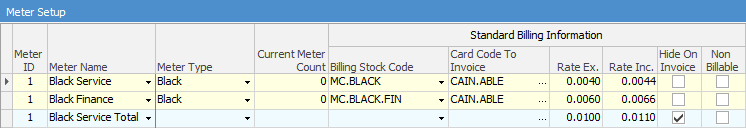
 |
The Black Service Total line will auto-populate when finished entering meters. |
Choose a descriptive meter name to highlight the split. The rest of the meter line is set up as per the unders/overs example. Meter ID 2 needs to be linked to Meter ID 1 using the Linked Meter column, as per below. Once linked, Jim2 will change both Meter Ids to 1.
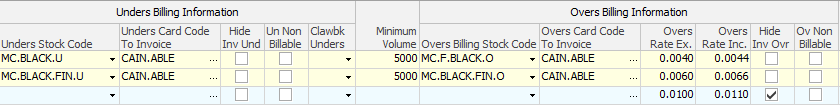
Once the meter line is entered as above and saved, Jim2 adds the Total line showing the overall figure of 1 cent per black copy.
Both meters have independent opening balances. In this case, ensure they are the same. Jim2 will allow entry in the primary black meter, then enter the same value for the finance meter.
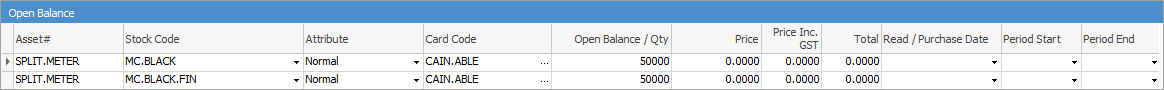
Also note: the minimum volume is specified for each meter. Jim2 allows these to operate independently.
If a meter read of 53,500 for the black is received, the following job is produced:
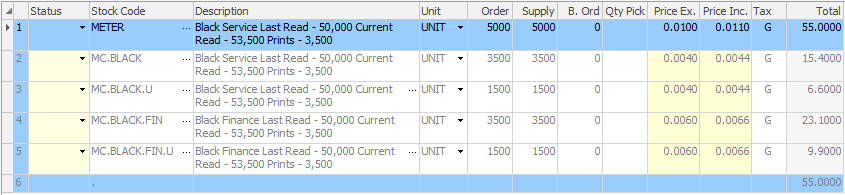
Here, the customer sees that it has billed the minimum of 5,000 pages at 1 cent per page. Internally, for accounting purposes there is a split between standard billing and unders, as well as a split between service and finance charges.
Further information
Black A3 and Black A4 Meter with Minimum Volume Over the Two Meters
Black A3 and Separate A4 Meter