Stock must be set up prior to adding meters, including macro descriptions on the Contracts tab.
Example Macros
{{Project.Meter.Counter Name" "}}{{"Last Read – "Project.Meter.Job.Previous Job.Meter Read" "}}{{"Last Estimated Read – "Project.Meter.Job.Previous Job.Estimated Meter Read" "}}{{Project.Meter.Job.Previous Job.Date Due" "}}{{"Current Read – "Project.Meter.Job.Meter Read" "}}{{"Estimated Read – "Project.Meter.Job.Estimated Meter Read" "}}{{"Prints – "Project.Meter.Job.Qty" "}}{{"Estimated Prints – "Project.Meter.Job.Estimated Qty" "}}
Base Charge
This contract has a black meter and a colour meter.
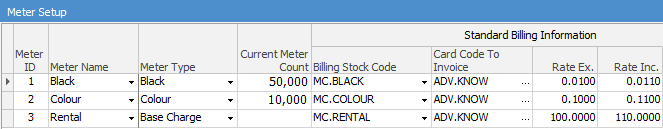
Using reads of black 53,000 and colour 10,400 produces the following:
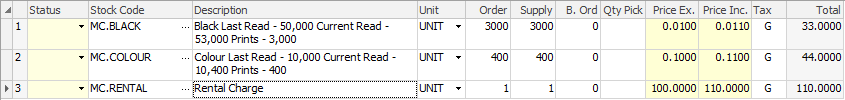
Base Rate
Base Rate is similar to Base Charge, however Base Rate will allows adding a quantity when adding the meter. It will also allow adding a quantity when doing the billing if the Hide Service box is ticked.
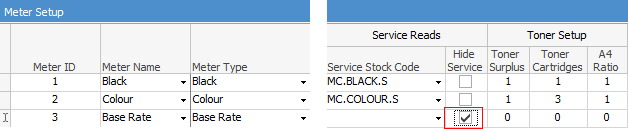
Further information
Black A3 and Black A4 Meter with Min Vol over the 2 Meters
Black A3 and Separate A4 Meter