This explains how to create a template to use for recurring cheque entries.
On the ribbon, go to Status and go to the Cheque tab. Add a new status called Template.
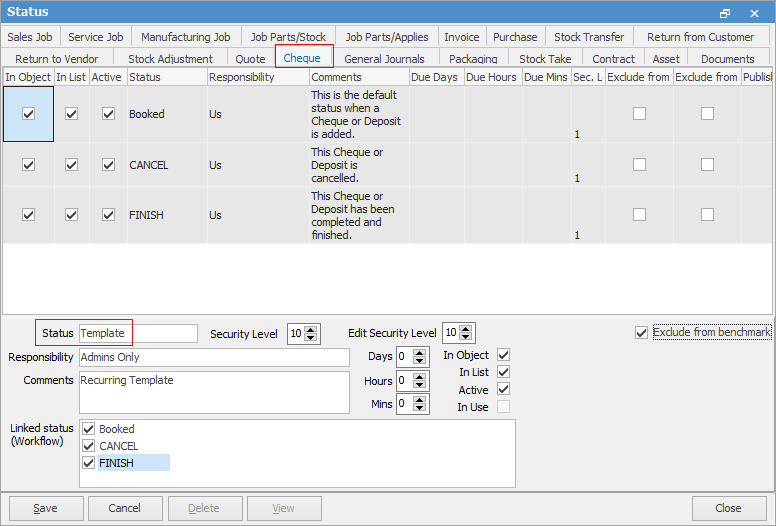
Go to Accounts > Cheque Book and create the recurring cheque, selecting the Status of Template.
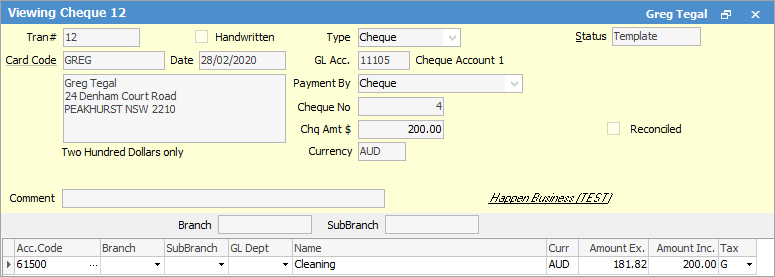
You can then create a pinned Cheque Book list using the Status of Template.
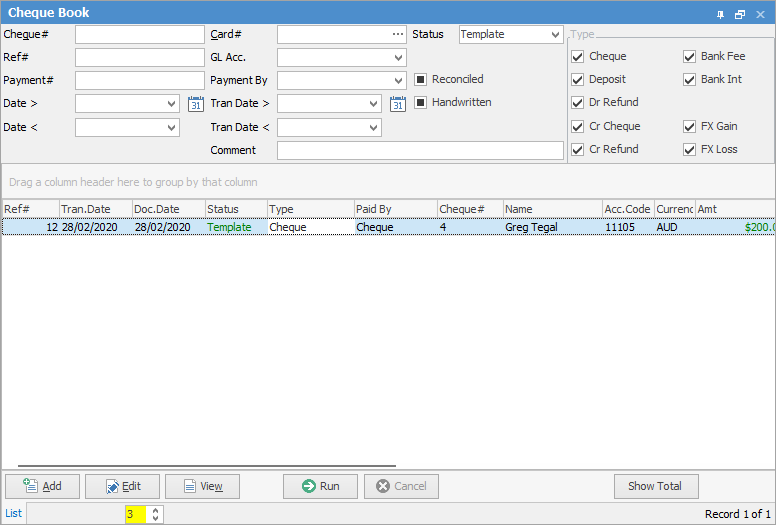
When it's time to add a new recurring cheque, select this template and make changes as appropriate.
Further information
Other Cheque Book Transactions
Dealing with Dishonoured Cheques