Capturing the correct data throughout the process of a job's life is key to workflow, efficiency, SLA management, customer service performance, report quality and many other aspects within the business. To achieve this, users are expected to understand and remember a variety of data entry rules and requirements.
As much as a business tries to standardise its offerings, there will always be customers who have specific needs that may create anomalies to the normal process. This can all lead to additional administration time and frustration for users, along with longer job in and out triage requirements due to data entry error.
Coupling this functionality with locked published lists caters to businesses who wish to implement very strict process control and data capture, and allows for changes to process that can be implemented with minimal interruption and training for users.
Escalation Templates – SLA Management Job Management
A set of templates that can be used to update job related Priority, Due Date and Escalation flags.
Use Job Type to provide an escalation flag on the job that is not directly related to the priority of the job. This can be used to alert team leaders and management that a job needs attention without a specific interruption to the workflow process (Name and Status do not change).
Create new Action – Escalate
Project Type – Managed Service
Template Name |
Priority |
Due Date |
Job Type |
|---|---|---|---|
Escalate: No Change |
No Change |
No Change |
Escalate |
Escalate: Urgent – 1 Hour |
Urgent |
Now + 1 Hour |
Escalate |
Escalate: High – 2 Hours |
High |
Now + 2 Hours |
Escalate |
Escalate: High – 4 Hours |
High |
Now + 4 Hours |
Escalate |
As the templates are applied at Project System Type level, the Action and Templates are available to all Managed Service type jobs. While only a single change (to Job Type) is made when the Escalate No Change template is run, this may not always be the case and can be easily adjusted as needed, as with all templates.
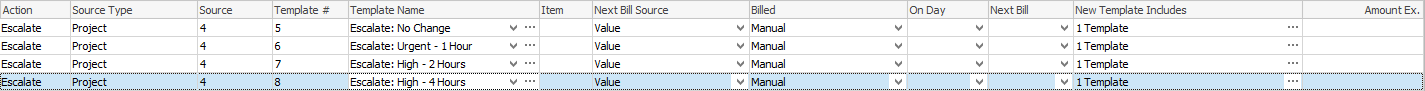
From within a job:
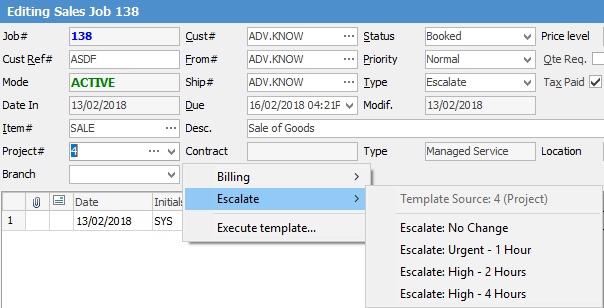
How to
Project Job Implementation Templates Example
Project Template Creation Example 1