To view or print a previous dispatch session, on the ribbon, go to Jobs > Dispatch to open the dispatch list.
Select the Dispatch # radio button, to display a drop down list. Click  and choose the dispatch number from the drop down list.
and choose the dispatch number from the drop down list.
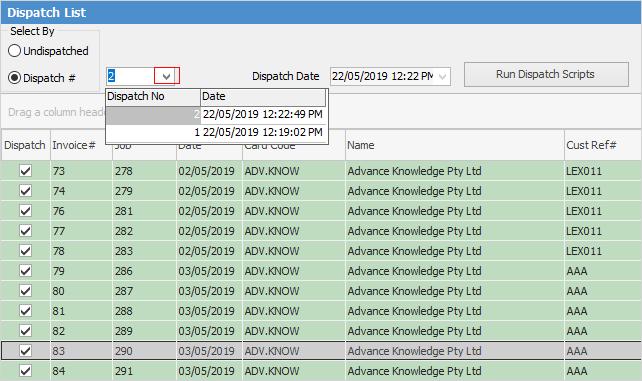
The selected dispatch session will be displayed.
Right click in the screen to select from Export Data, Print, or Print Preview as desired.
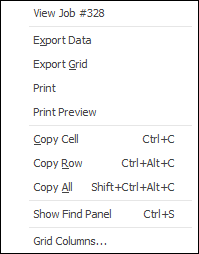
Select the Dispatch report from the Report menu on the ribbon:
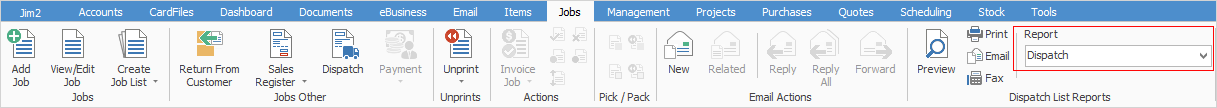
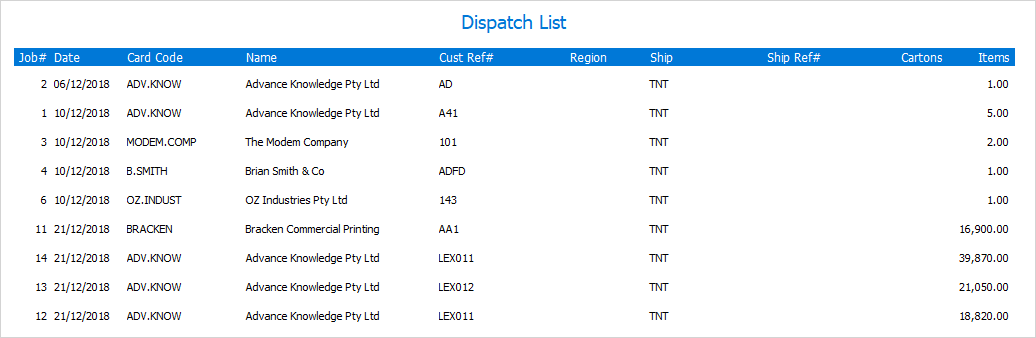
Further information