The Html Widgets plugin can be very useful and a great time saver to users with little technical knowledge. An html widget is a block of html content, which you want to add to a page in your nopCommerce website.
Enable Html Widgets.
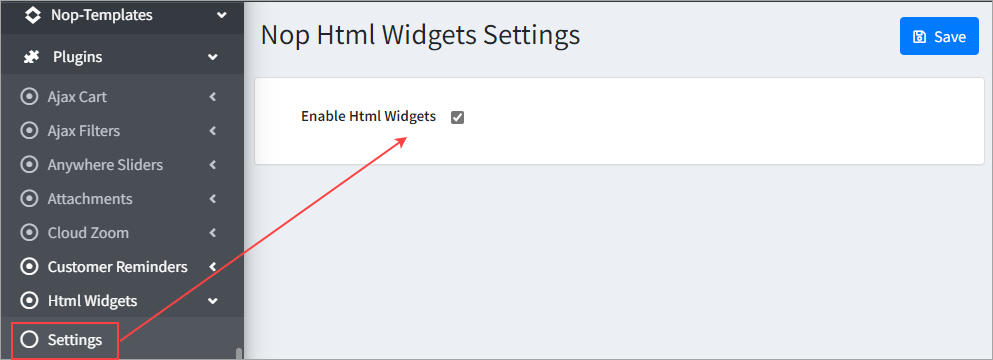 |
You can create as many html widgets as you need.
Go to Nop Templates >Plugins > Html Widgets > Manage Html Widgets. Click Add new Html Widget .
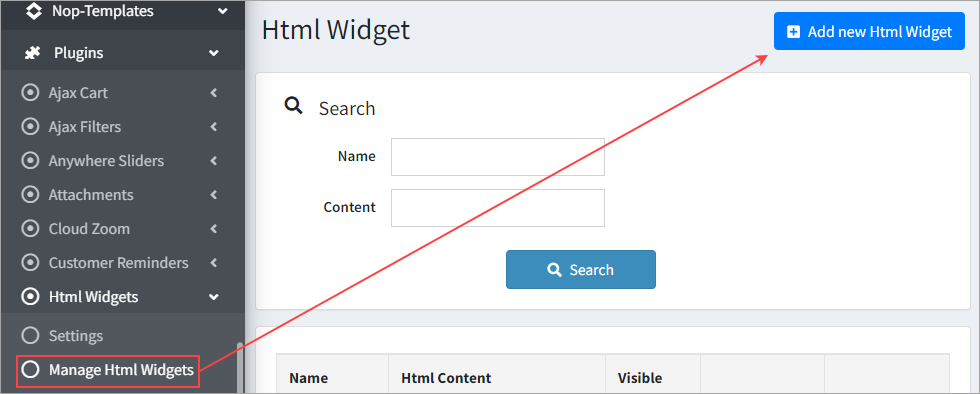 |
The Html Widgets Settings tab, contains general settings for the current html widget.
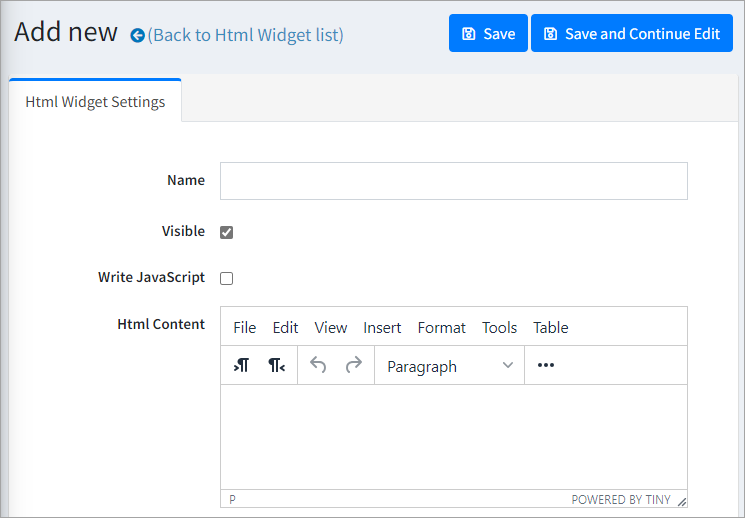 ▪Name – This is the name of the html widget, and is a required field. It is needed so that you can discern between the html widgets, as you can have many html widgets. ▪Visible – Specifies whether the html widget is visible in the public website. ▪Write Javascript – Allows you to include inline Java Script (JS) into your code. When this is selected, the RichText Editor changes to a plain text editor, allowing for raw code setup where JS can be present. It allows you to make inline HTML/JS/CSS interactive pages. ▪Html Content – The html content which will be displayed in the public website. |
From the Scheduling tab you can choose how long the widget will be active, as well as a time pattern to repeat and activate the html widget.
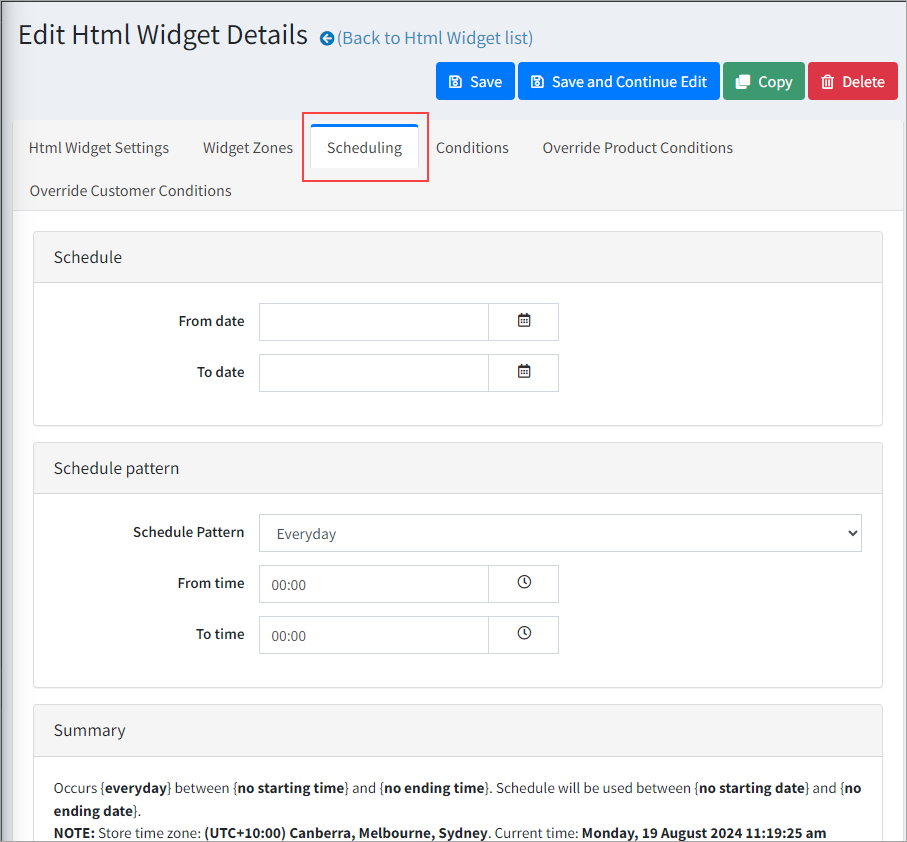
There are two sections in this tab:
Schedule From this section you can set a period you want your widget to be active. ▪From date – The date from which the item will be displayed. ▪To date – The date to which the item will be displayed.
Schedule Pattern From this section you can set a schedule pattern that will occur in the specified time frames every day, month, weeketc.. ▪Schedule Pattern – The schedule pattern in which you want your html widget to be active. ▪From time – The time from which the item will be displayed. ▪To time – The time to which the item will be displayed.
Together, all the settings in this tab will create a schedule pattern that could be described as follows:
Occurs {schedule pattern option} between {From time} and {To time}. Schedule will be used between {From Date} and {To Date}.
|
Widget Zones allow you to choose the locations where you want your html widget to appear in your public store.
If you want to add the html widget to widget zones, click the Add New Record. From the drop down, select the desired widget zone.
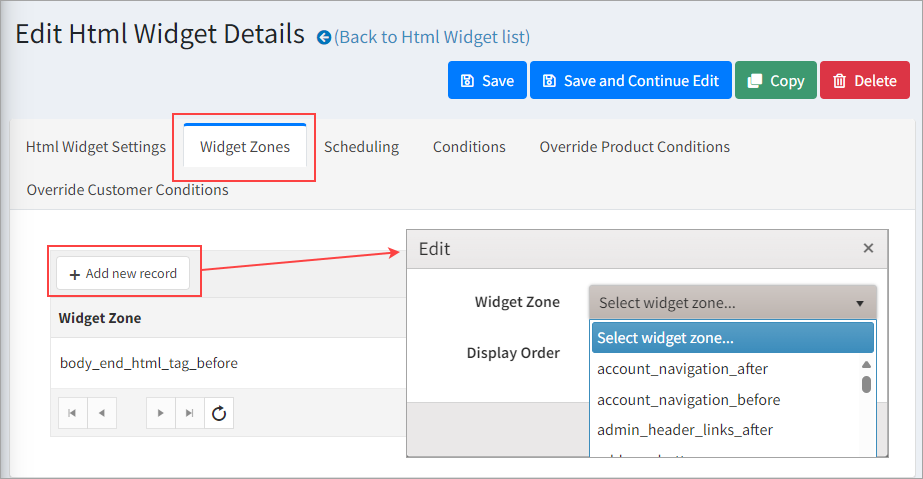
You can also optionally specify a display order. |
In the Conditions tab, you can specify conditions for the current html widget. If the conditions are met, the html widget will be shown.
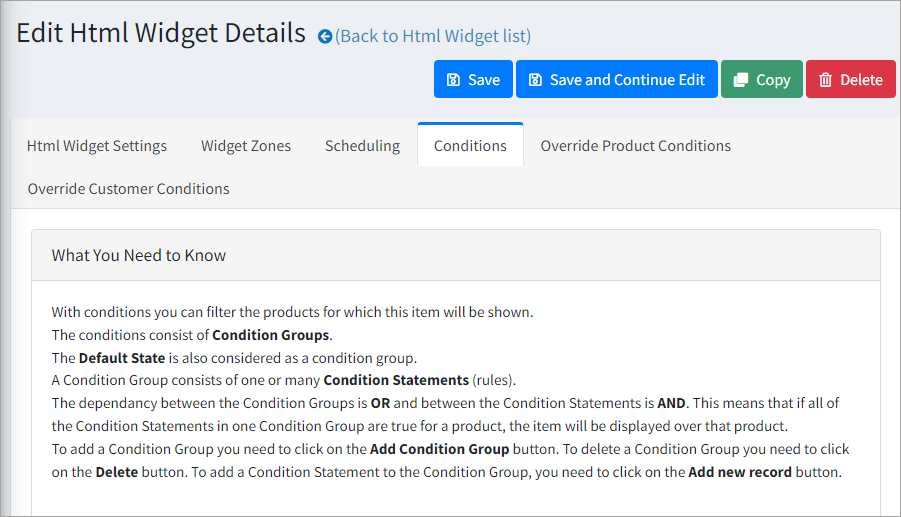
Conditions consist of Condition Croups. For a condition to be true, at least one Condition Group needs to be true. In other words, condition groups are evaluated with an OR between them.
Condition groups consist of condition statements. For a Condition Group to be true, all condition statements in the group need to be true. In other words condition statements are evaluated with an AND between them.
The Default State is a default Condition Group. This means, if you do not add any other condition groups, the Default State will determine whether the Condition is true or false. This also means if the Default State is set to Pass, the whole Condition will evaluate to true because condition groups are evaluated with an OR between them (only one Condition Group needs to be true for the whole Condition to be true). In other words, if you set the Default State property to Pass, the html widget will be shown on all products in your store, no matter if other condition groups are added.
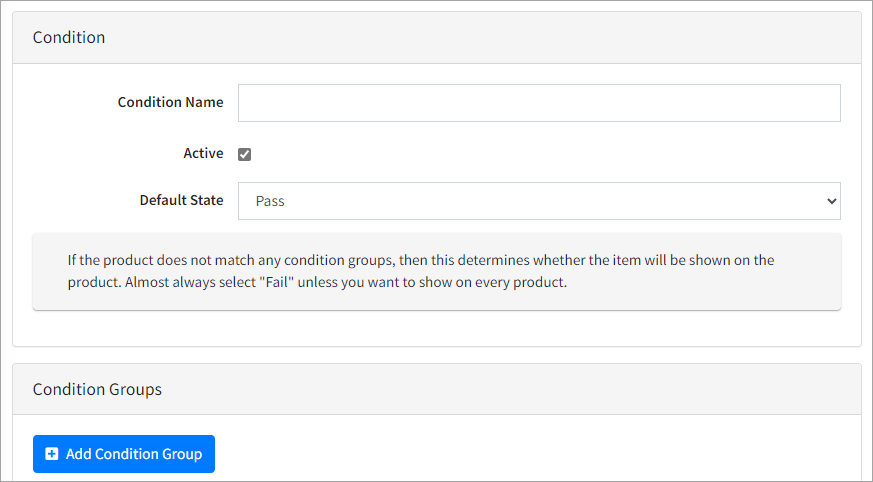 ▪Condition Name – The name of the condition. ▪Active – used if you want to activate/deactivate the condition.
To add a Condition Group, click Add Condition Group. |
From the Override Product Conditions tab, you can include/exclude products, regardless of the conditions.
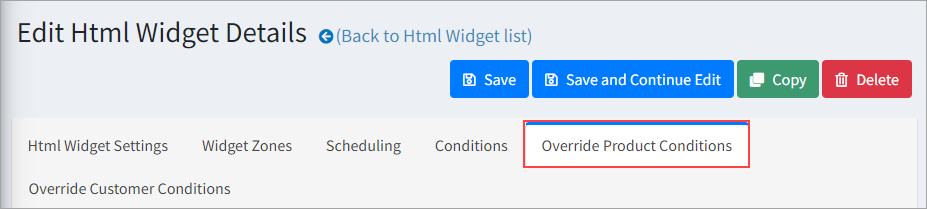 |
From the Override Customer Conditions tab, you can include/exclude customers for which the html widget will show on the product pages, regardless of all conditions.
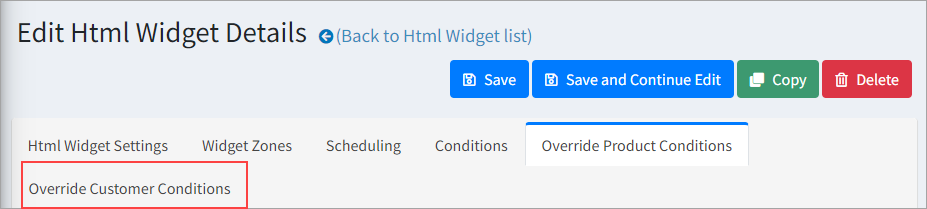 |
Further information

