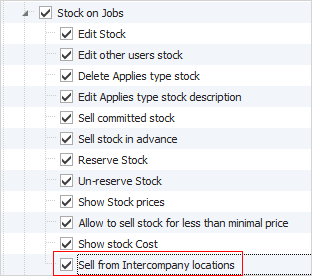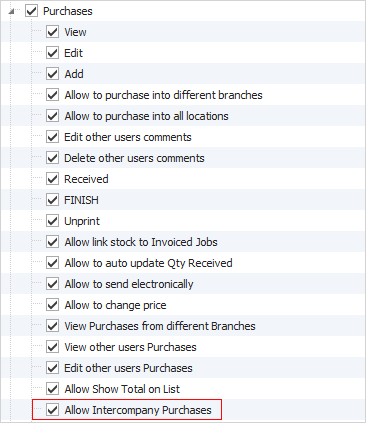Where stock is centrally located in one entity but sold by more than one entity, it may be desirable to sell the stock without the need to first perform a traditional purchase and sale between entities beforehand. This may be to help consolidate purchasing power, centralise warehousing, or to remove the need to purchase new stock to fulfil an order where it is already in stock within one of the other company entities.
1.Set up Security for inter-company transfers.
2.Create an Item to be used for inter-company transfer sales ie: INT.SALE. If necessary, select those users who can perform transfers. 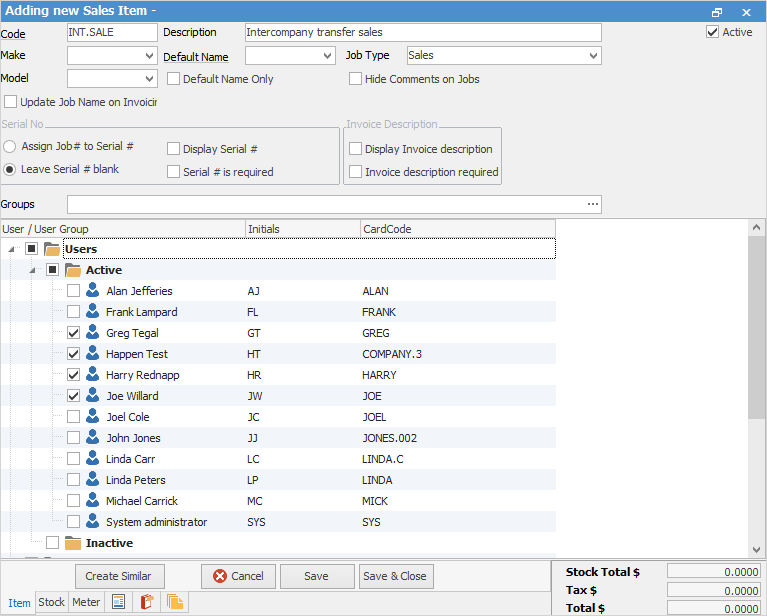 3.Enable Inter-company transfers in Options. 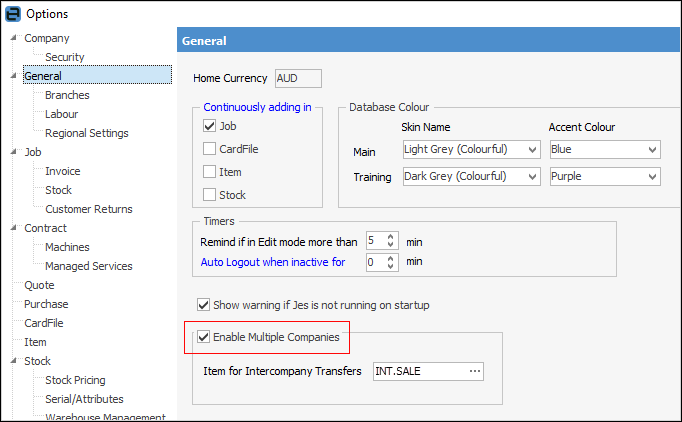 4.Set up price levels. 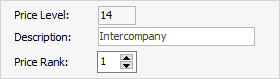 5.Apply the price level to all the company entities. 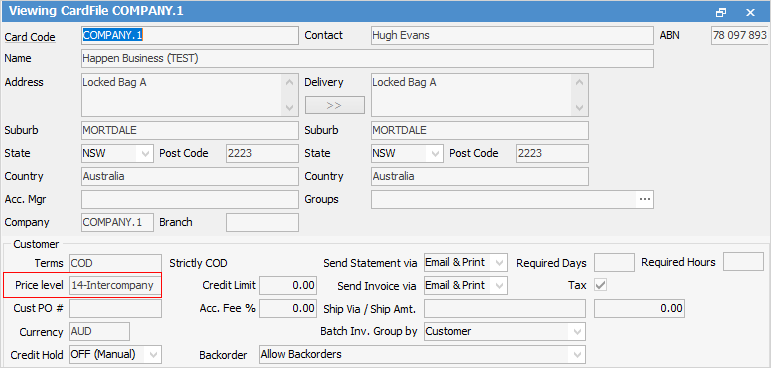 6.Create stock price templates that reflect the cost+% to be used for selling inter-company. 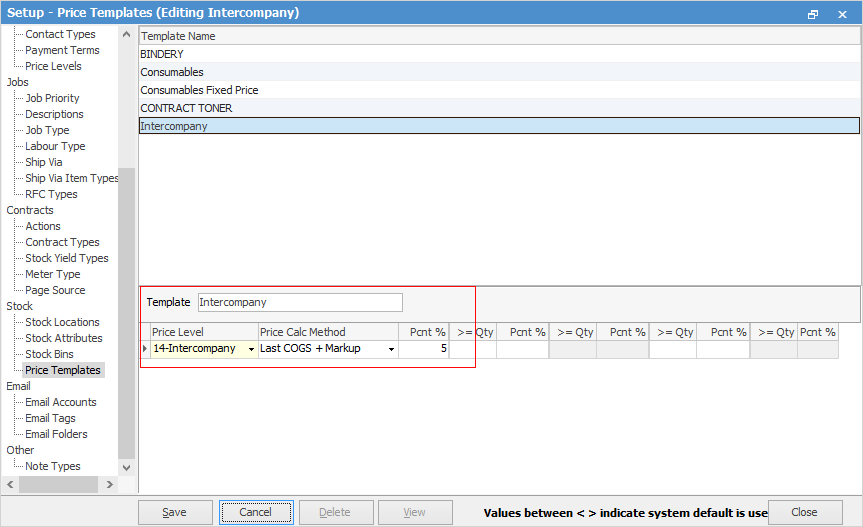 7.Apply the price templates to stock records. This can be done individually on each stock record, or via a filtered list. 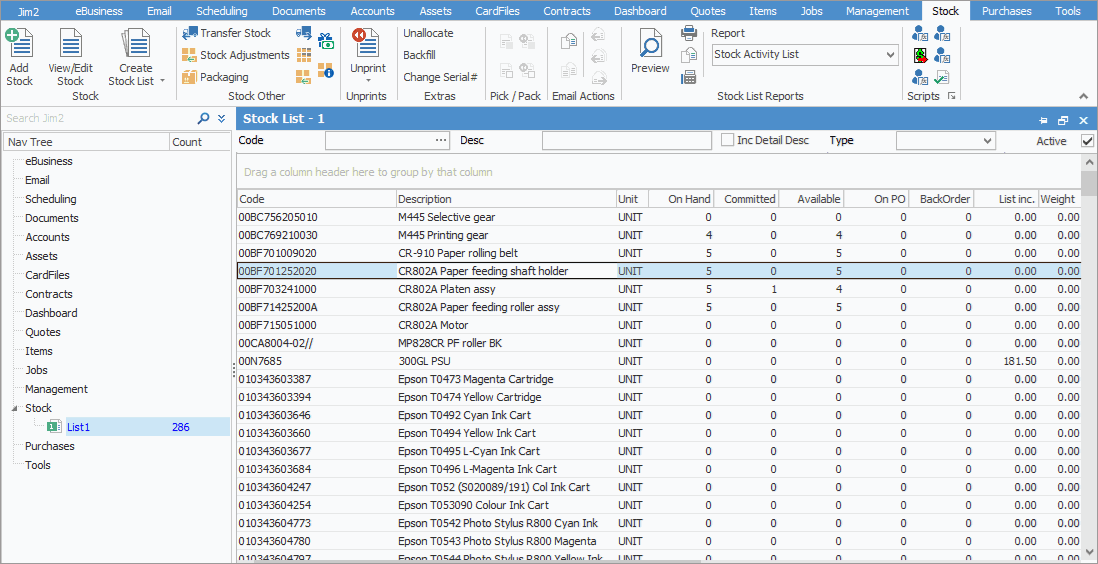 Showing how to update all stock in the list 8.Update applicable locations to allow intercompany transfers. This is the location(s) required to be available to sell from via the different entities. 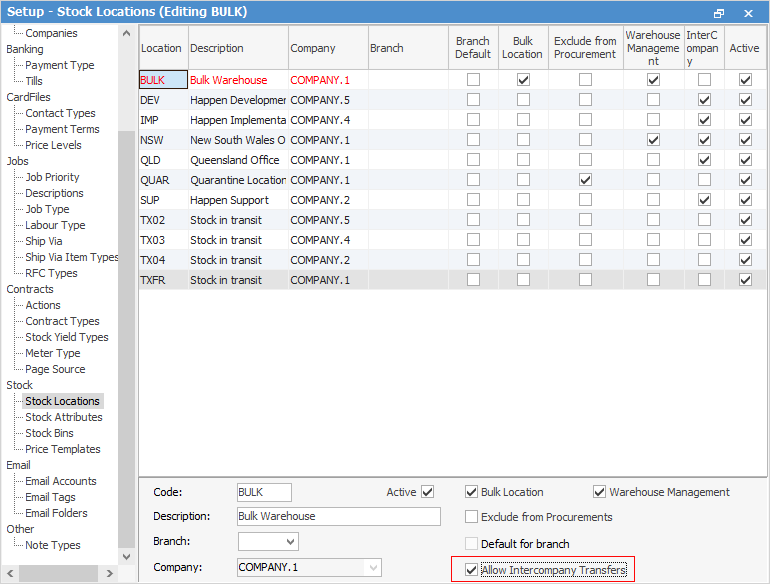
There is also a configuration option which allows sharing one or more stock locations between entities, as well as various areas of the job stock and stock selection functions within in Jim2.
Visibility of shared location via Available Stock window:
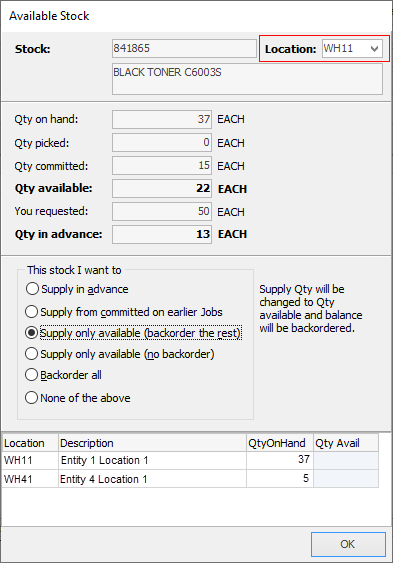
The image above shows that, whilst the order is for Company 4 (Entity 4), the additional stock location from Company 1 is displayed.
The operator can choose to select that location in the drop down (as per the image below).
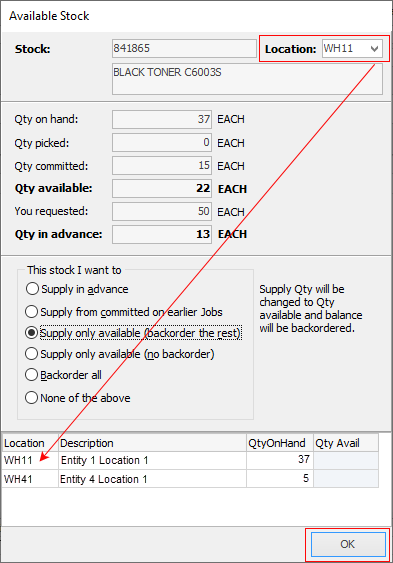
By selecting the alternative stock from the shared location, the stock line location is automatically updated on the jobs when OK is clicked by the user.
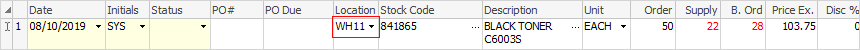
The user can complete the sale, virtually selling stock the entity does not yet own, and nothing further is required of the user. |
Options allow for stock locations and stock attributes to be displayed to the user by default.
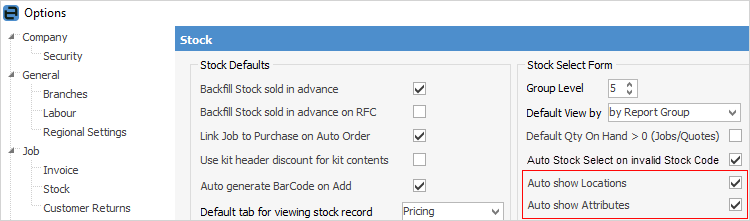 |
Further information
CardFiles, Jobs, Quotes, Purchase Orders
Transfer Accounts between Companies