Email security is of critical importance, as not all users may need to view all email folders. For example, users who can access the Service email folder may not need to view the Accounts email folder. As such, carefully consider who in the company is allowed to manage email (add rules, edit email security, etc.), and who is allowed to see which email folders.
The creation of email rules, templates and general email security is generally performed by owners and managers, and security is handled via Jim2 Security. By default, only users with administration rights have this ability.
There are two areas where email security is set up. Following is the general setup, and there is also email security from within the Email tab on the ribbon.
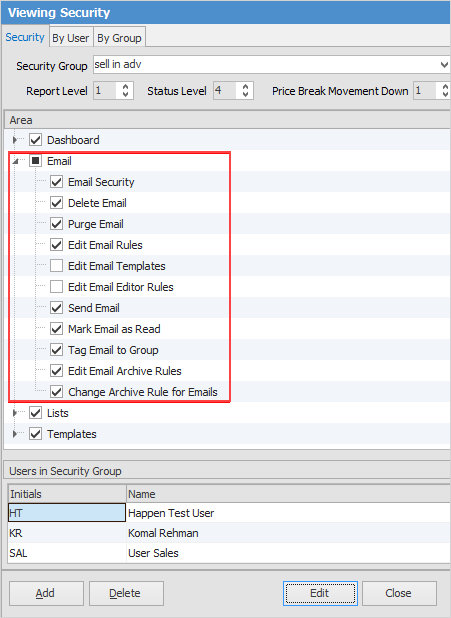
The image above shows all the security settings available for email.
Checkbox settings:
|
When emailing a report (ie. an invoice) from Jim2, the report's security level is saved within the email. For example, email a Job Profit report with a report security level is 10 and that email will not appear to users who have a report security level of 5. |
Further information



