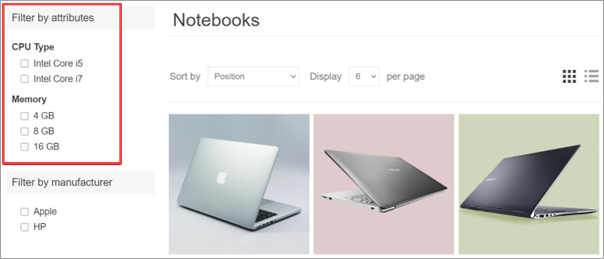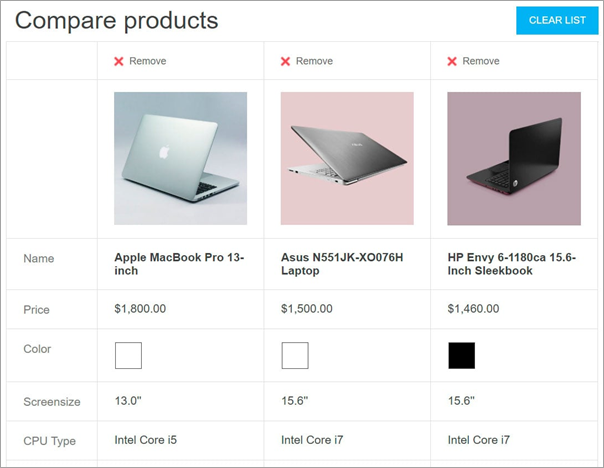The Jim2Commerce Specification Attributes are similar to product attributes, however they are only used for information (visible on the product details page) and for filtering products on the category details page. They don't define product price and can't be used for inventory tracking.
Example Let's say you are running an online computer store. What helps a customer to make a decision?
▪Provide a customer with comprehensive and descriptive information about your products. Although you fill the short and full descriptions of a certain computer, allow the customer to see the product's characteristics reflecting its most important details:  This table can be displayed on the product details page if you select the Show on product page field when adding a specification attribute to a product. ▪Allow your customers to search computers using the filter functionality. For instance, search in your store by CPU type and memory. Then, the category page will look similar to this: Select the Allow filtering field when adding a specification attribute to a product to allow filtering by this attribute for a certain product. ▪Include the Compare products functionality in your store. This feature uses specification attributes as well. For your computer store, the Compare products page will look similar to this: To enable the Compare products functionality, go to Configuration > Settings > Catalog settings. In the Compare products panel, select the Compare products enabled checkbox.
The next section describes how to create specification attributes.
|
To view and edit a list of specification attributes and their groups, go to Catalog > Attributes > Specification attributes.
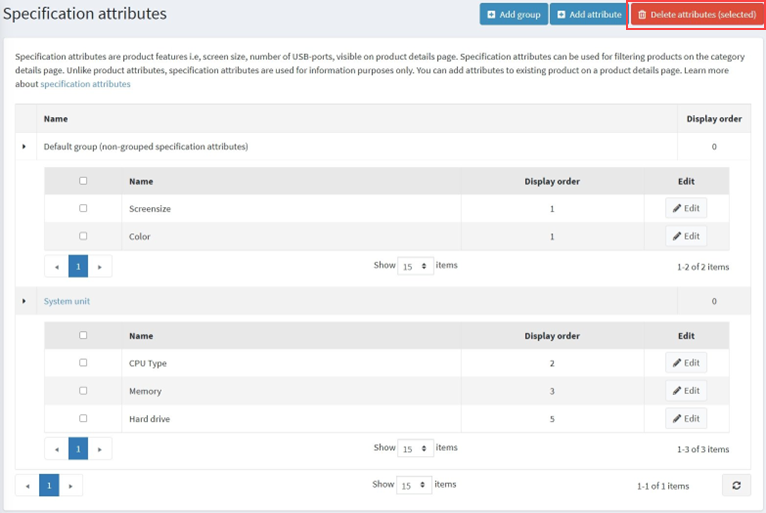
Click Add group, then the Add a new specification attribute group window will pop up.
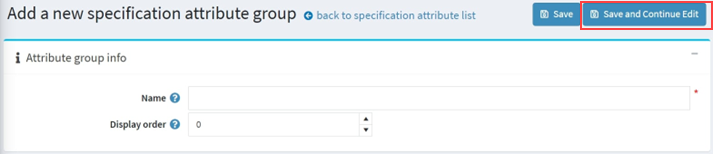
In the Attribute group info panel, enter: ▪The Name of the specification attribute group. ▪The Display order number.
Save the changes. |
To view and edit a list of specification attributes, go to Catalog > Attributes > Specification attributes.
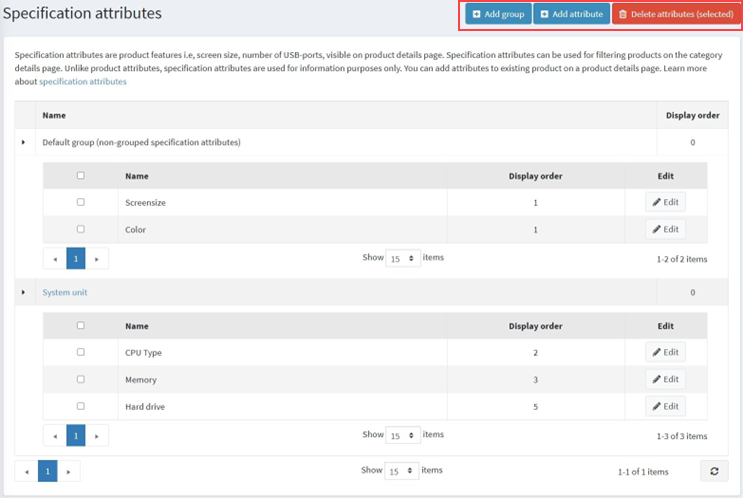
On this page, you can delete specification attributes by selecting them and then clicking Delete attributes (selected).
Click Add attribute.
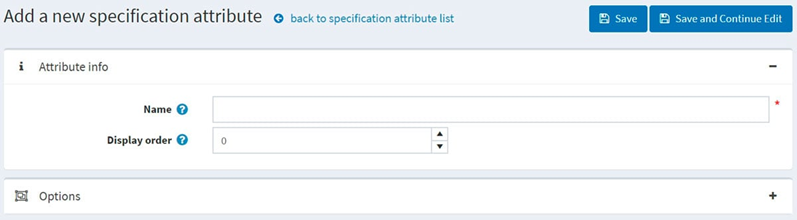
In the Attribute info panel, enter: ▪The Name of the specification attribute. ▪The Display order number.
Click Save and continue edit.
Click Add a new option in the Options panel to create a new specification attribute option.
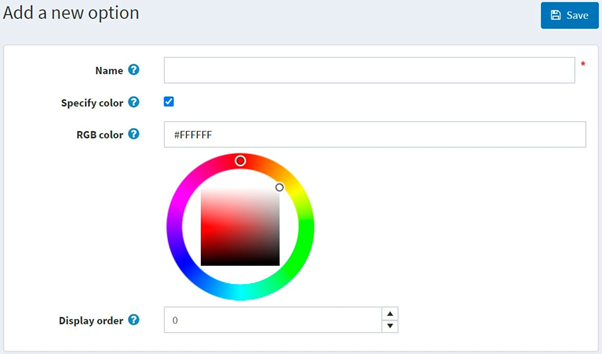
Define the following option settings: ▪The Name of the specification attribute option. ▪Select the Specify colour checkbox to choose the colour to be used instead of the option's text name (it will be displayed as a color square). ▪Choose the RGB colour that will be displayed to customers. ▪The Display order number.
Click Save.
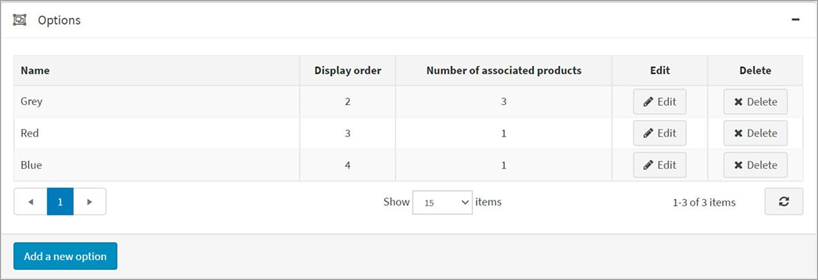
If you have applied the specification attribute to products, you can see the list of these products in the Used by products panel:
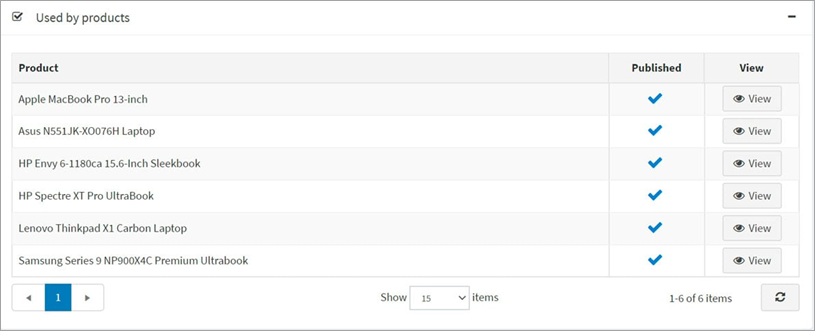 |
Further information
Jim2Commerce Portal Product Tags
Jim2Commerce Multiple Product Categories