Please see Overview for an explanation of billing cycles. The Billing environment starts with a view of all contracts in a list.
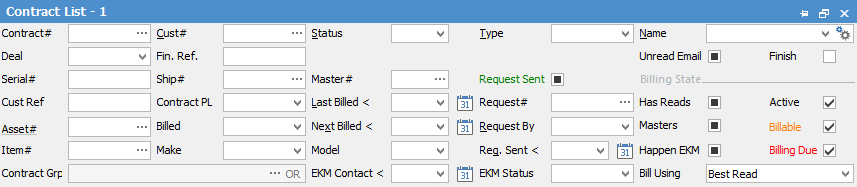
|
Some letters in the field names within the header are underlined, eg. Cust#. Using Alt+ the underlined letter will jump to the field beside that heading. |
Like all Jim2 lists, this can be sorted by contract number (as in this example), state, customer, contract type and so on. Each user can save their own favourite list layout.
As a contract comes up for billing, based on its Next Bill date, the contract's State will change to Billing Due (coloured red) within a list. This can be further refined by ticking/unticking Billable, Billing Due, Billing Ready, etc.
|
Note: Once a contract has been billed, the Open Balance tab is locked, meaning it will be read only.
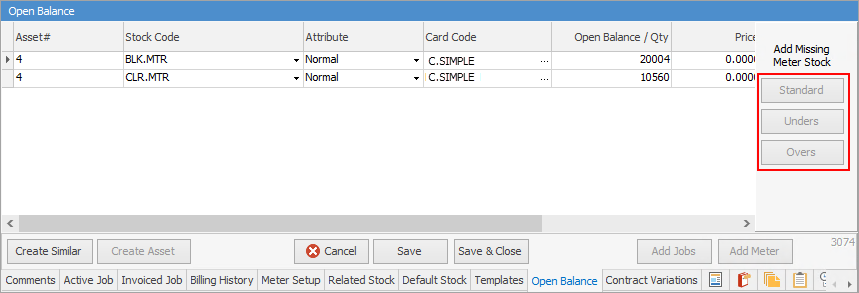 |
Once meter reads have been entered and jobs have been created, the contracts will become Billable, meaning they can now be invoiced.
This provides a snapshot of the contract environment identifying contracts that have been billed, are due to be billed and when the copy count request has been sent.
The stages are:
–As a batch working down the list
When moving the next bill date forward or back, Jim2 takes into account the variation that is active at that point in time. This means that as periodicities change or meters are enabled or disabled, this will be considered when working out the next bill date for the contract as a whole and for individual meters.
Further information

