Prepaid pages can either be allocated to a particular contract until they’re all used, or be bought in blocks on an ongoing basis. A prepaid pages meter will always be linked to either a black, colour or scan meter. The meter is always trying to use up any outstanding pages.
Block Prepaid Pages
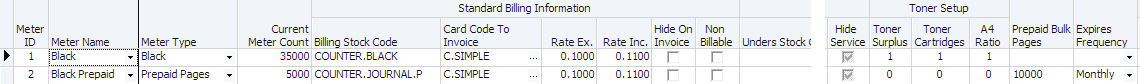
In the example above, the stock COUNTER.JOURNAL.P must be Journal stock, as the amount of stock on hand is increased when a prepaid block is purchased, and subsequently reduced as the stock is used. In this particular case, there are 5000 prepaid pages remaining for this contract. If the customer uses 17,000 pages then this will require two additional blocks of pages to be purchased (2 X 10,000 + 5,000 = 25,000 pages). The created job would look like the following:
March – 17,000 pages
COUNTER.BLACK 17,000 @ 0.01 = $170
COUNTER.JOURNAL.P 20,000 @ 0.01 = $200
COUNTER.JOURNAL.P -17,000 @ 0.01 = -$170
If the Prepaid Pages meter is set up with an Expires frequency, then it must also be set up with Unders stock. This unders stock actually refers to the stock that is used to offset the expired pages.
April – 11,000 pages – Pages Expire after 1 month
COUNTER.BLACK 11,000 @ 0.01 = $110
COUNTER.JOURNAL.P 20,000 @ 0.01 = $200
COUNTER.JOURNAL.P -11,000 @ 0.01 = -$110
May – 4,000 pages
COUNTER.BLACK 4,000 @ 0.01 = $40
COUNTER.JOURNAL.P -4,000 @ 0.01 = -$40
June – 9,000 pages
COUNTER.BLACK 9,000 @ 0.01 = $90
COUNTER.JOURNAL.P -5,000 @ 0.01 = -$50
COUNTER.EXPIRED.P 5,000 @ 0.01 = $50 (This expired stock offsets the ‘used’ prepaid stock)
COUNTER.JOURNAL.P 10,000 @ 0.01 = $100 (Purchase another block)
COUNTER.JOURNAL.P -9,000 @ 0.01 = -$90
Prepaid stock can also be used to allocate a certain number of free pages to a contract. It can be set up so that once these free pages are used, the contract reverts to being billed as normal. See the example scenario section for more details.
Further information