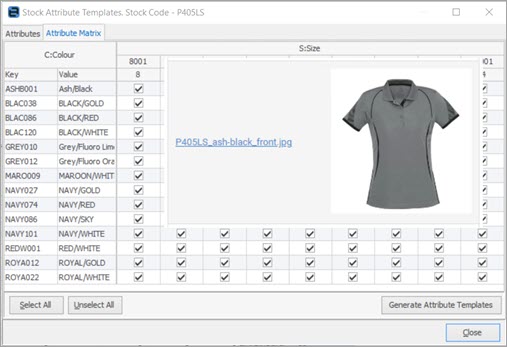Before adding product images to Jim2, please ensure they are using the following naming conventions.
 |
Note: .webp is the recommended image type. |
|
|
▪-detail ▪-worn ▪-1front ▪-front ▪-right ▪-left ▪-2back ▪-back |
▪-1 ▪-2 ▪-3 ▪-4 ▪-5 |
In some circumstance customer specific naming is used within the image such as: ▪BVCSWW08-2Back-Business.jpg – Designates that the image has a specific type of logo ▪BVCSWW08-2Back-Commercial.jpg – Designates that the image has a specific type of logo |
 |
▪Images can be added to Jim2 either directly on the stock code or in bulk. ▪Recommended product image sizes: 400 x 400px to 1200 x 1200px. ▪Ideal file size is between 6kb and 200kb. |
Further information
Jim2Commerce Set Up Product Fields
Jim2Commerce Product Stock Group Management
Jim2Commerce Publish Products to Portal
Jim2Commece Image and Document Tags