When adding images to stock codes, they must be tagged as follows as a minimum:
For Standard Portal Images – For all product related images:
▪Tags: Portal Image
▪Usage: Image
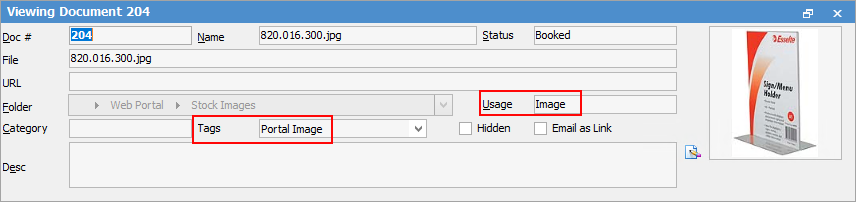
For Portal PDF’s – General (show in the attachments section):
▪Tags: Portal PDF
▪Usage: Preview Document (allows users to preview the PDF in Jim2.
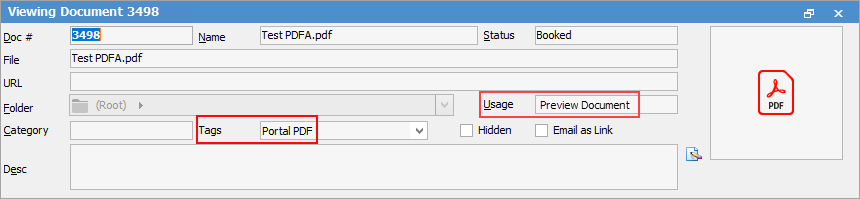
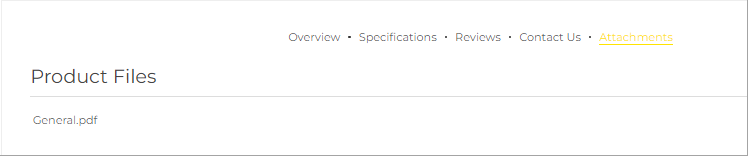
For Portal PDF’s – Product Sheet (show with a specific Product Sheet link):
▪Tags: Portal Product Sheet
▪Usage: Preview Document
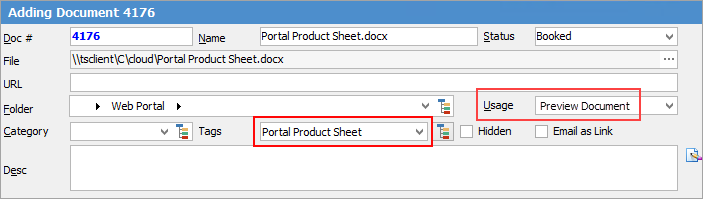

For Portal PDF’s – Size Charts (show with a specific Product Size Chart link):
▪Tags: Portal Size Chart
▪Usage: Preview Document
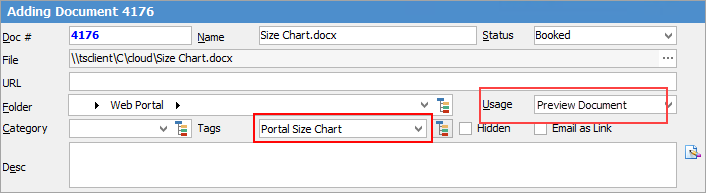

Further information