When a user registers with a store, they are immediately created in Jim2, tagged to the appropriate store, and updated as portal users with an enabled web account.
 |
Note: The password on the screenshot below is not used in any way by the portal and should be ignored. All password management is done by the user themselves via the portal. |
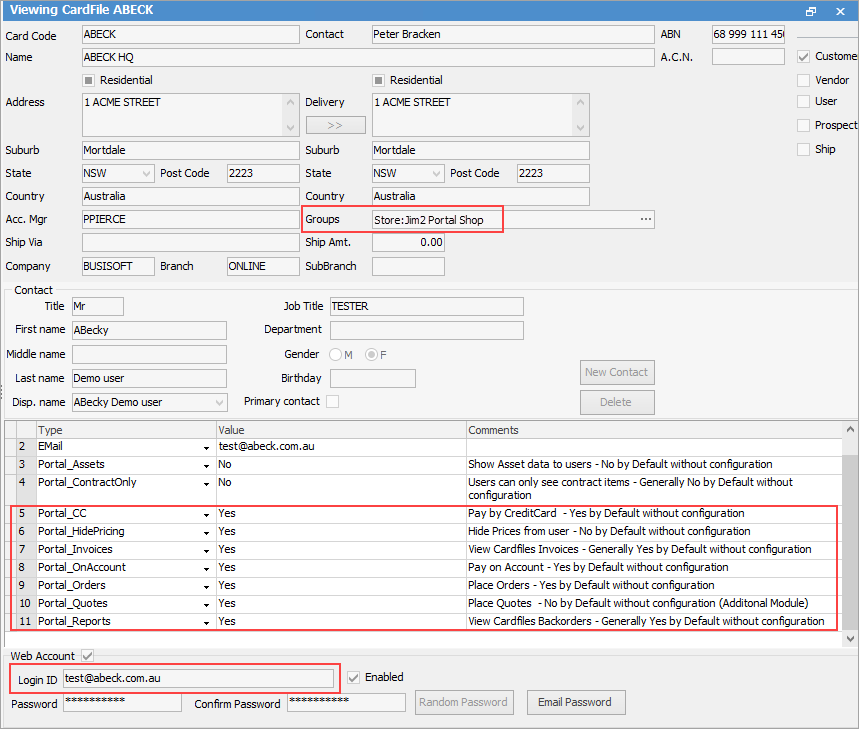
When enabling client users from within Jim2, you need only ensure the cardfile is correctly tagged to the correct store, and select the Web Account checkbox. This will auto populate with the email address.
Please be sure to add:
▪Title
▪First and Last Names of the user
▪Phone/mobile
▪Along with the email entry as a minimum.
Once the record is saved, the user is also created in the portal, ready for the user to create a password and log in.
In addition, the following per user flag can be used to toggle the defaults that have been applied to your site during initial setup:
Portal_CC |
User can pay on Credit Card, on by default – Configure with No value to disable |
Portal_OnAccount |
User can pay on account, on by default – Configure with No value to disable |
Portal_Orders |
User can place orders, on by default – Configure with No value to disable |
Portal_Quotes |
For Quote creation & online approval access – Additional License |
Portal_Reports |
User can see Jim2 backorder reports & Invoices, on by default – Configure with No value to disable |
When Yes by default, No entry above is required. Entries at user level are only required to turn an option On (Yes) or Off (No) from the site defaults.
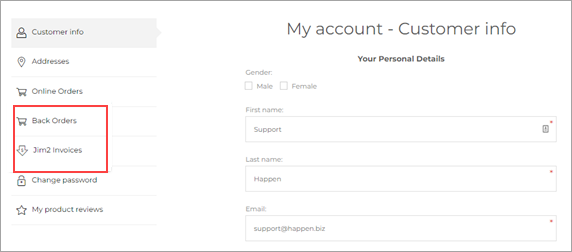
Further information
Jim2Commerce Set Up Product Fields
Jim2Commerce Product Stock Group Management
Jim2Commerce Publish Products to Portal
Jim2Commerce Portal Image Naming