You can restore a deleted device via Asset Management > Deleted devices.
Select the devices you need to restore, the click the Restore button in the bottom right corner.
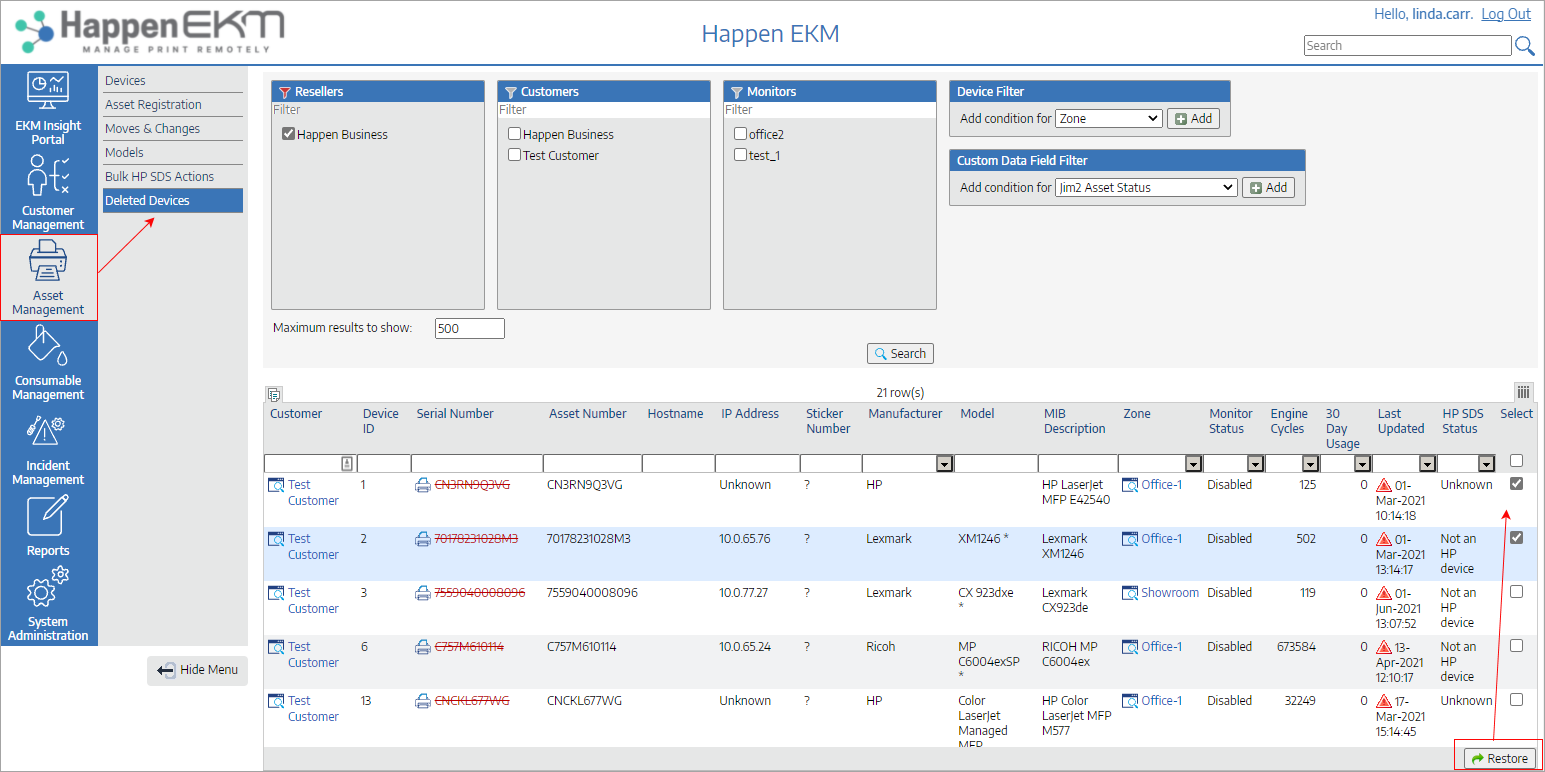
You will then be prompted to select the monitor status.
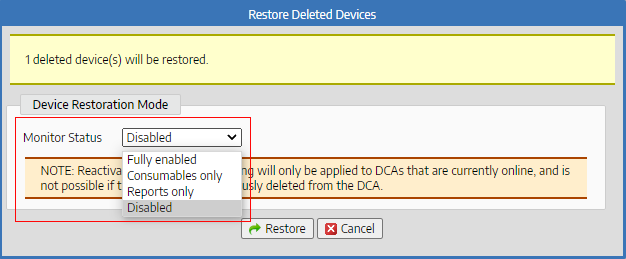
The device will now show up as normal, and monitoring will resume based on the monitor status.
Further information