The Calendar navigation area is very similar to what would be seen in any Windows environment. It displays the month and year at the top, with navigation arrows to move to the next or previous month.
The left column displays the week number (1 to 52). The date range of the currently displayed schedule is highlighted.
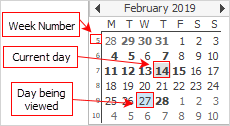
In this example only the 27th July is being viewed, so only that date is highlighted in the calendar.
By holding down the Shift key, select adjacent days, or by holding down the Ctrl key, select random days.
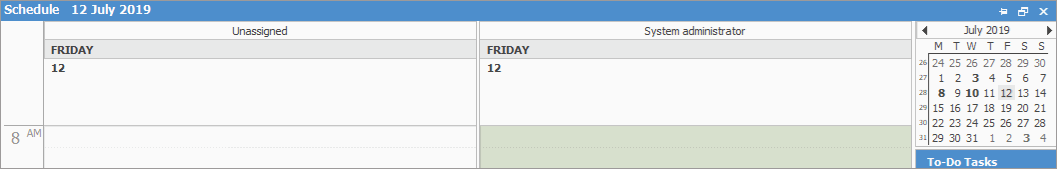
Selecting the Month header allows choosing from a list which displays three months before or three months after the one currently in view.
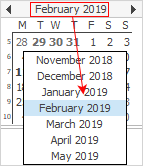
This example shows an entire week highlighted, the period currently displayed in the Schedule window (Week view).
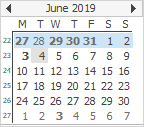
|
The dates in bold signify that there are scheduled tasks on those days. |
Further information
