Jim2 is supplied with 15 basic statuses for application to sales/service environments. Any of them can be used, or set up differently, and/or can be added, however they cannot be deactivated, renamed or deleted.
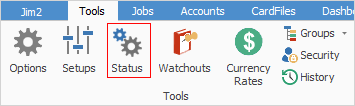
1.On the ribbon, go to Tools > Status.
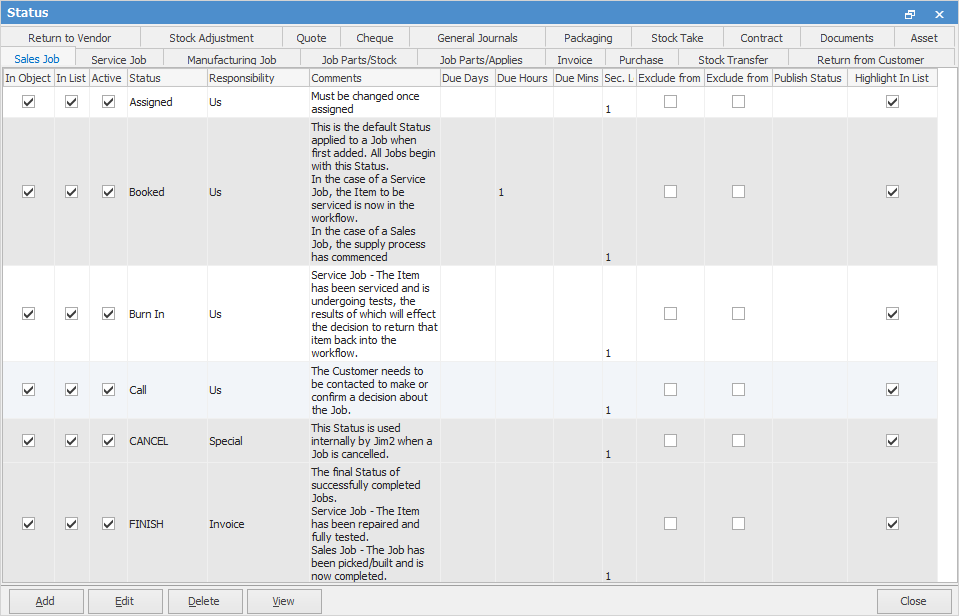
 |
The status of Booked is the default for all forms which use a status when first being entered into the system. This status cannot be renamed.
Note: System statuses are in upper case, indicating that this is an endpoint status, ie. FINISH or CANCEL. |
2.Go to the tab of the object required and select the status to be changed.
3.Click Edit.
4.In Object should be ticked so that the status will apply within that object. If it doesn't apply to that object, it can be left blank.
5.Edit the security levels of the status, ie. if users should be able to view or edit jobs on Booked status or not. For a user to be able to edit a Jim2 object, current status security level should be less than or equal to the user status security level set here.
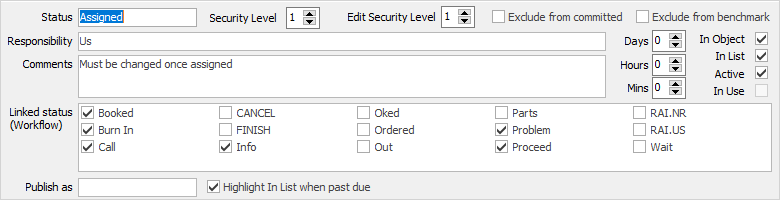
6.If the status in that row is to be made available as search criteria in lists of that object, In List should be ticked. If there is no need to use that status in a list for that object, leave it blank.
7.To enable that status for use in the object, Active should be ticked. If that status doesn't apply to the object at all, or any longer, leave it blank.
8.In Use is managed by Jim2 and will be ticked if this status is already in use, unticked if not.
9.Responsibility: Enter, edit or change the name of the party (or parties) responsible for performing the action associated with this status, if required.
 |
It is important to identify the responsibility of each status for productivity reports. |
9.Comments: Enter, edit or change the description of the action itself to suit work practices.
10.The Due Days, Due Hours, Due Minutes and Security Level refer to strict workflow setups, and are set to indicate when the object's status becomes overdue.
 |
Some statuses are required as they perform a technical (system) function within Jim2. They are shown in the Status grid in a grey shaded row. These statuses cannot be removed, although some can be made inactive. |
Further information