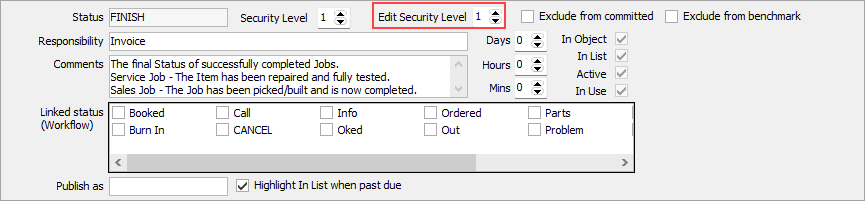There are two areas where security can be set on individual statuses: Tools > Security (controls whether a user can access Status and at what level), and Tools > Status (ie., restricting sales staff from editing a job once its status has changed to Picking would be done via Tools > Status).
Status security levels can be a value from 1 (everyone) to 10 (administrators), set via Tools > Security. When Jim2 is first installed, all security groups and statuses are set to a level of 10 by default. From there, administrators can choose which security groups have access to which Status security level, and also whether they have access to view, add, edit.
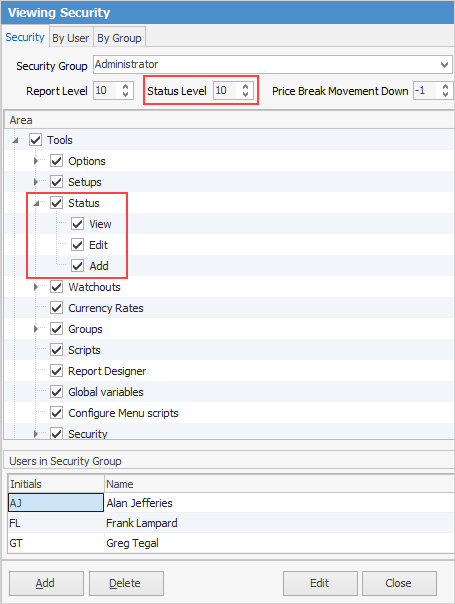 |
The Status level flag in existing security groups allows for restricting who can use each status in the strict workflow.
For example, restrict the users who can change a sales job to Finish to those whose security level is 8 or higher. To do this: ▪on the ribbon, go to Tools > Status, select the Sales Job tab, then select the row containing the FINISH status ▪click Edit ▪select Security Level to set the security level to 8 ▪click Save. 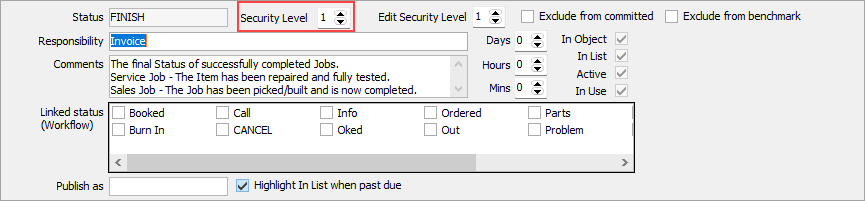
Example:
There is also a security setting here that allows/disallows users to edit statuses:
|
Please contact sales@happen.biz to discuss report development that includes status benchmarking.
Further information