 |
This option is only available in the Retail feature if included in the Jim2 key. If not, whilst entries can be made here, they will be ignored. |
On the ribbon, go to Tools > Setups > Banking and select Tills.
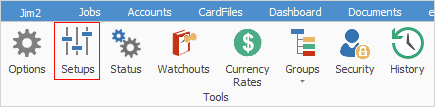
As part of the setup to operate Retail, the Tills (code and description) will first need to be named, then each retail workstation must be assigned to one of these Tills.
There can be more than one workstation using the same physical Till. Allocation of Tills is performed via Options > Retail.
If using Branches, SubBranches and/or GL Departments, you will need to specify these within each Till setup.
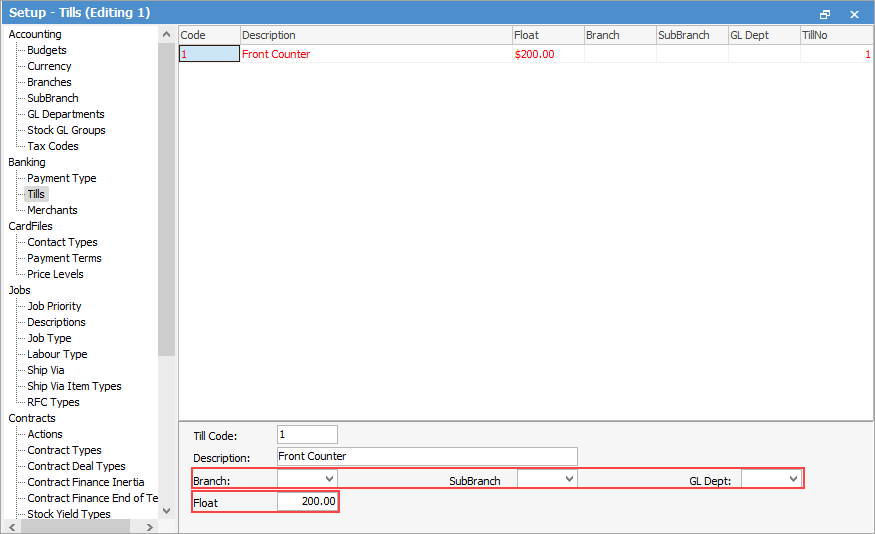
The amount of the float for each till should be nominated here, which will then reflect in the cash calculation in Till Reconciliations.
Further information